Easily create stylish pie charts.
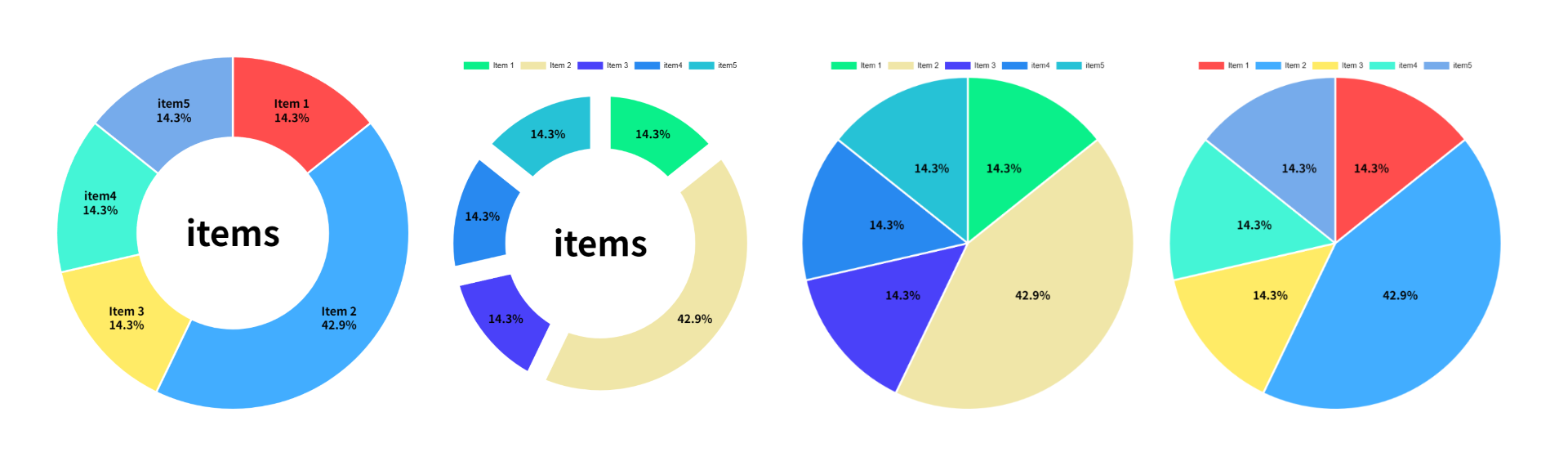
This free online tool lets you create stylish pie charts with ease. It supports donut charts and offers detailed customization for legends, titles, and chart colors. It's free, requires no registration, and works entirely in your web browser, making it accessible from PCs, smartphones, and tablets. Start visualizing your data beautifully today!
First, enter the data for your pie chart. In the 'Input Data' section, set the 'Color,' 'Label,' and 'Value' for each item. You can freely add or delete items, and use the 'Random Colors' button to easily set chart colors automatically.
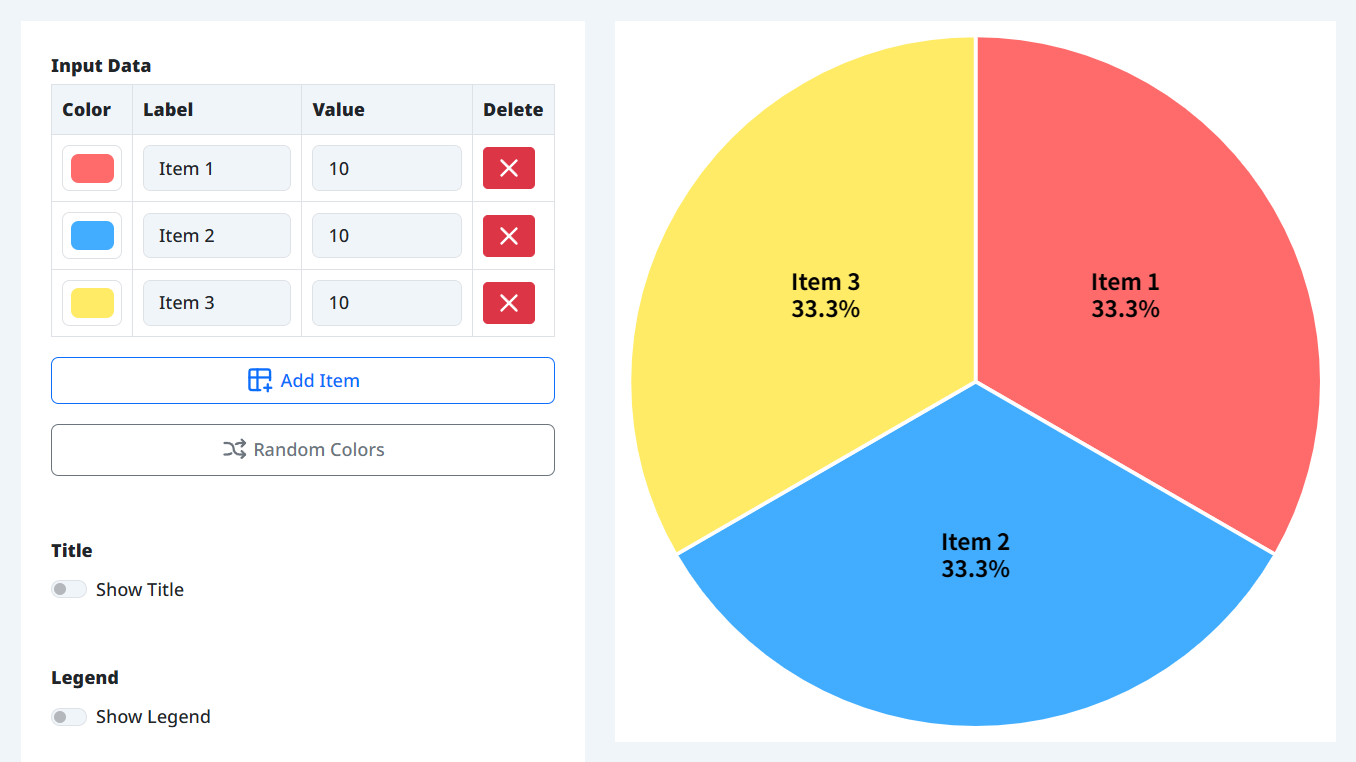
Fine-tune your chart's design to match your vision. We offer a wealth of options, including 'Title,' 'Legend,' and 'Text in Chart' settings. Reflect your preferences by showing/hiding values or percentages, adjusting text color and size, and changing border width and color. Plus, enable 'Donut Style' to switch to a stylish donut chart.
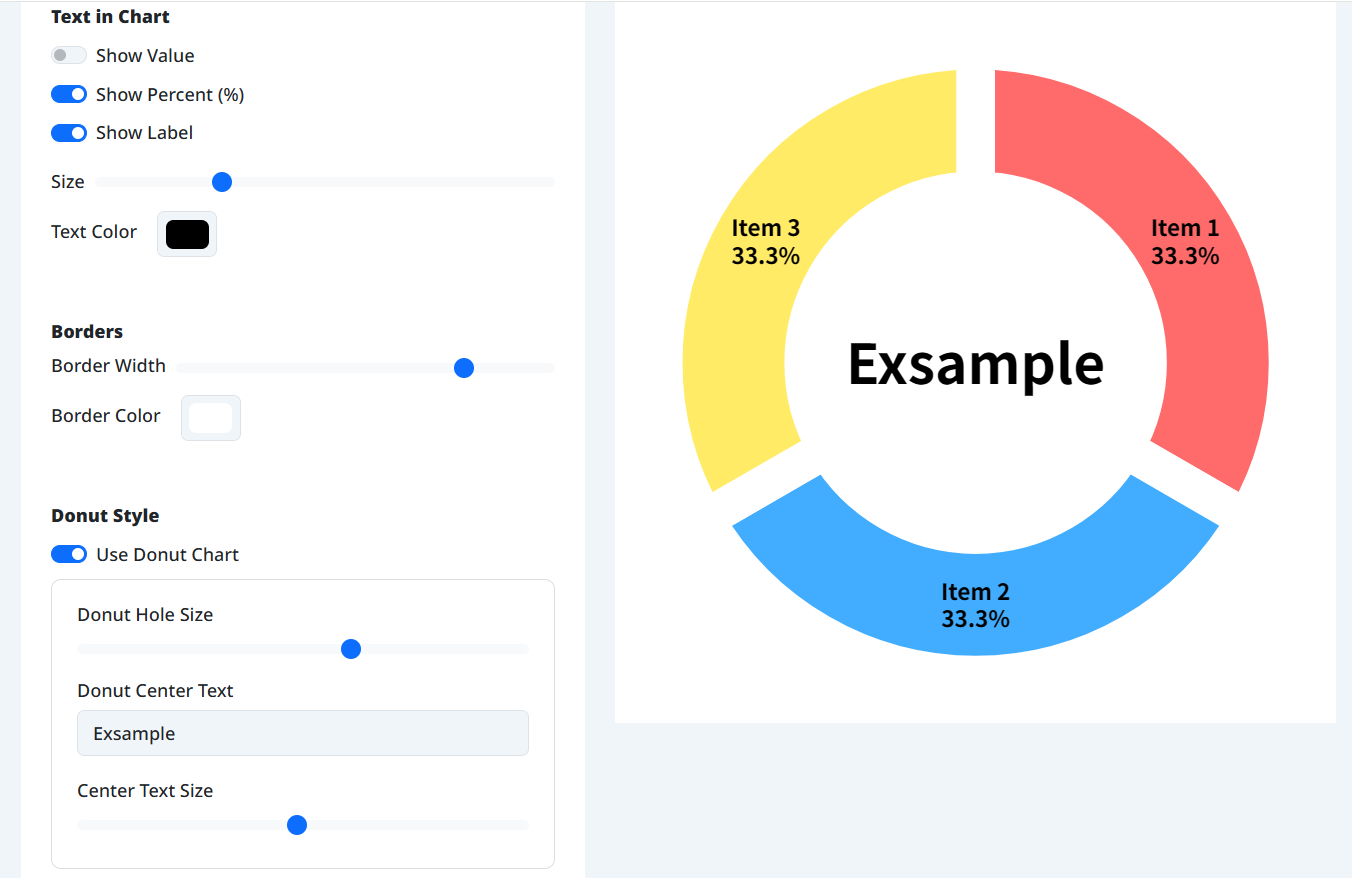
Once your design is complete, click the 'Save Image' or download button to save your pie chart as a PNG image. On smartphones, you can also use the share button to directly share it via social media or email.
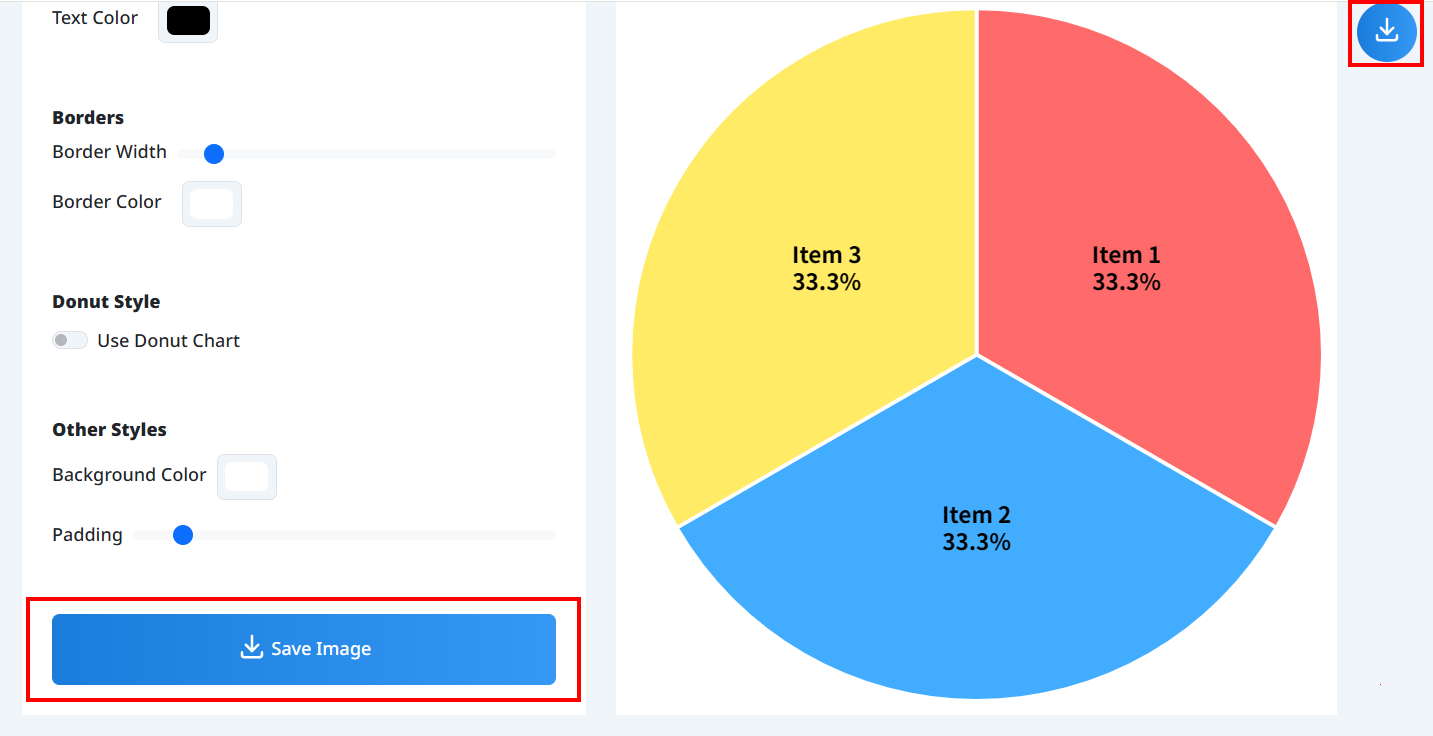
Recommended For
Can I use it on my smartphone?
Yes, you can comfortably use it from your smartphone or tablet browser. You can also directly share your created charts via social media, email, or messaging apps.
What image format is used for saving?
Images are saved in high-quality PNG format.
Are there any limits on the number of data input items?
Currently, there are no strict limits on the number of items you can input. However, entering too many items might cause display issues. We recommend using a moderate number of items for optimal display.
Can I create a donut chart?
Yes, absolutely! You can easily switch to a donut chart by simply turning on the 'Donut Style' toggle switch. You can also freely adjust the donut hole size and the text displayed in the center.
Is it possible to remove the gaps between chart segments?
Yes, it is. You can remove the gaps between segments by setting the 'Border Width' to 0.
With Boost Tool's pie chart maker, you can easily create stylish pie charts with a wealth of options. Customize colors, designs, text, and other details to your liking, making it perfect for those who value both aesthetics and functionality. Feel free to use it for presentations, documents, or social media posts!
Ready to represent your data with the best pie charts? Start creating with ease!