A simple tool to create elegant and visually appealing bar charts.
This free online service allows anyone to easily create bar charts right in their browser. Simply enter your data to instantly generate vertical, horizontal, or stacked bar charts, then save them as high-quality PNG images.
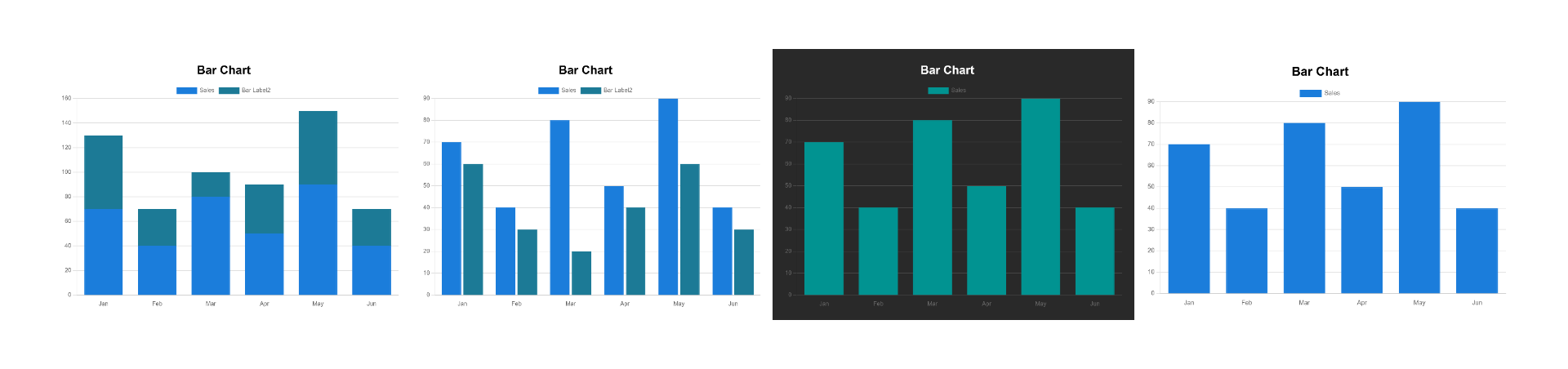
Enter numerical values into the table. Add columns to create multi-series bar charts.
You can also specify colors for each column.
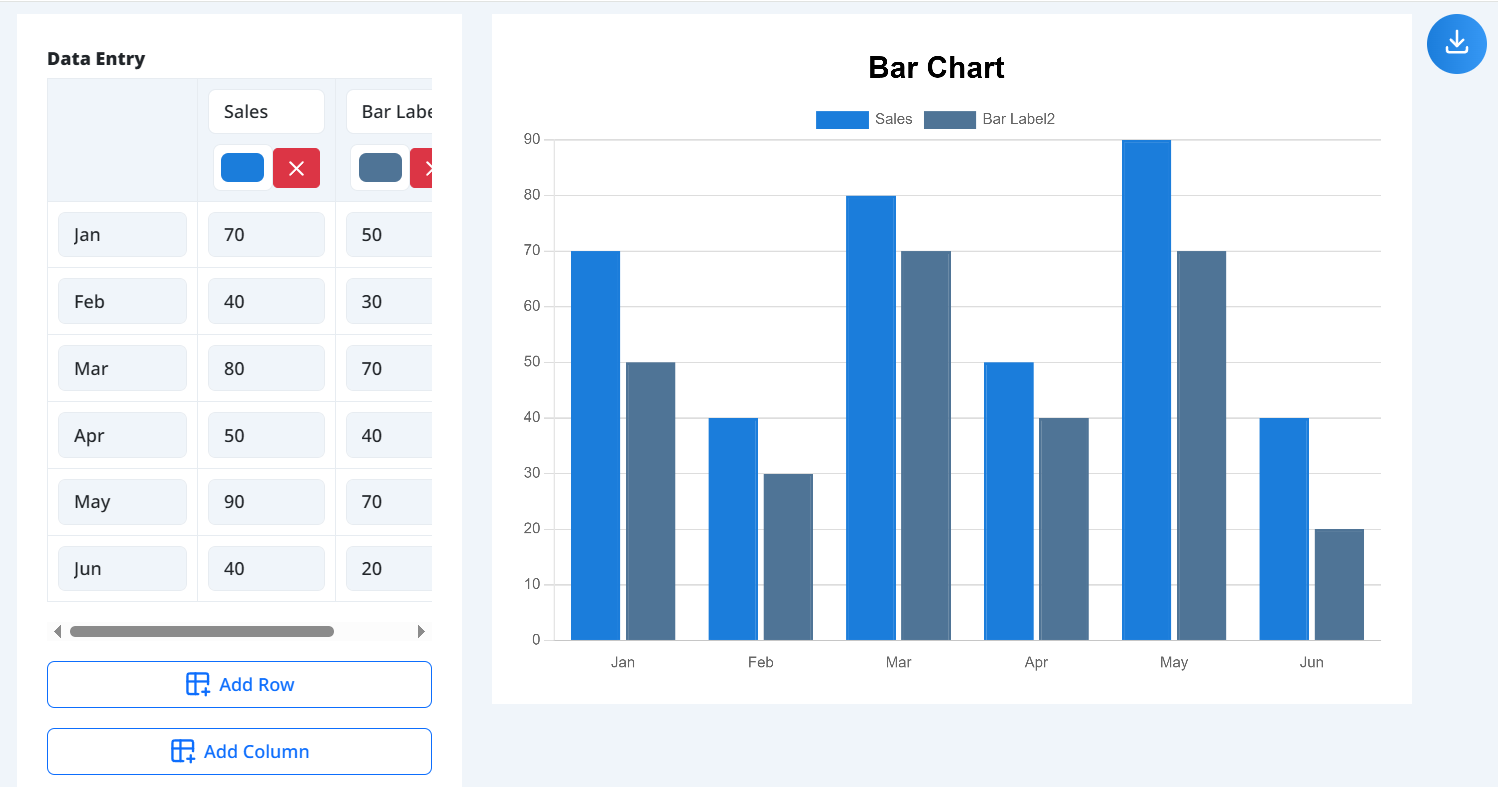
Freely set the chart title, legend position, background color, font color, and more.
You can highly customize your bar chart by making it stacked or switching to a horizontal layout.
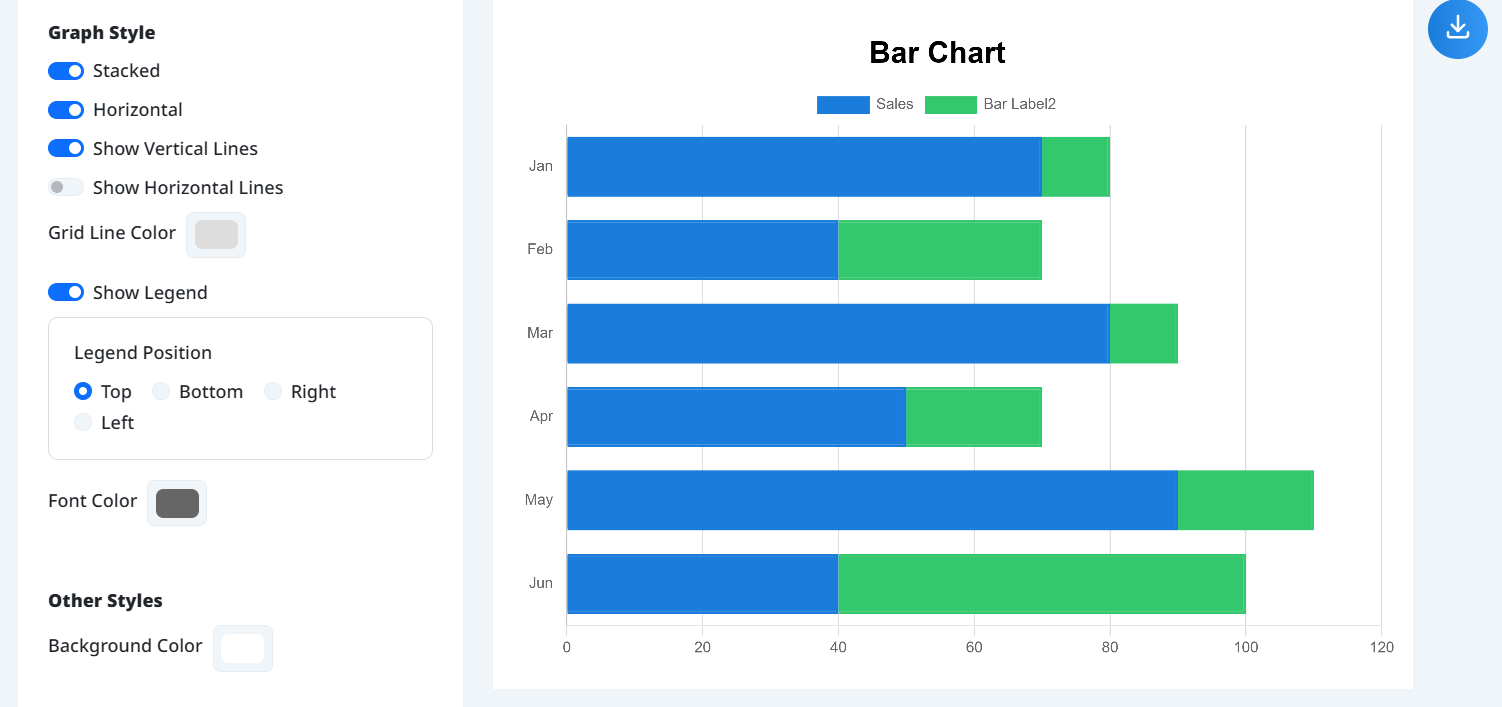
Your created bar chart can be saved as a PNG image with a single click.
Utilize it for various purposes such as documents, presentations, or social media posts.
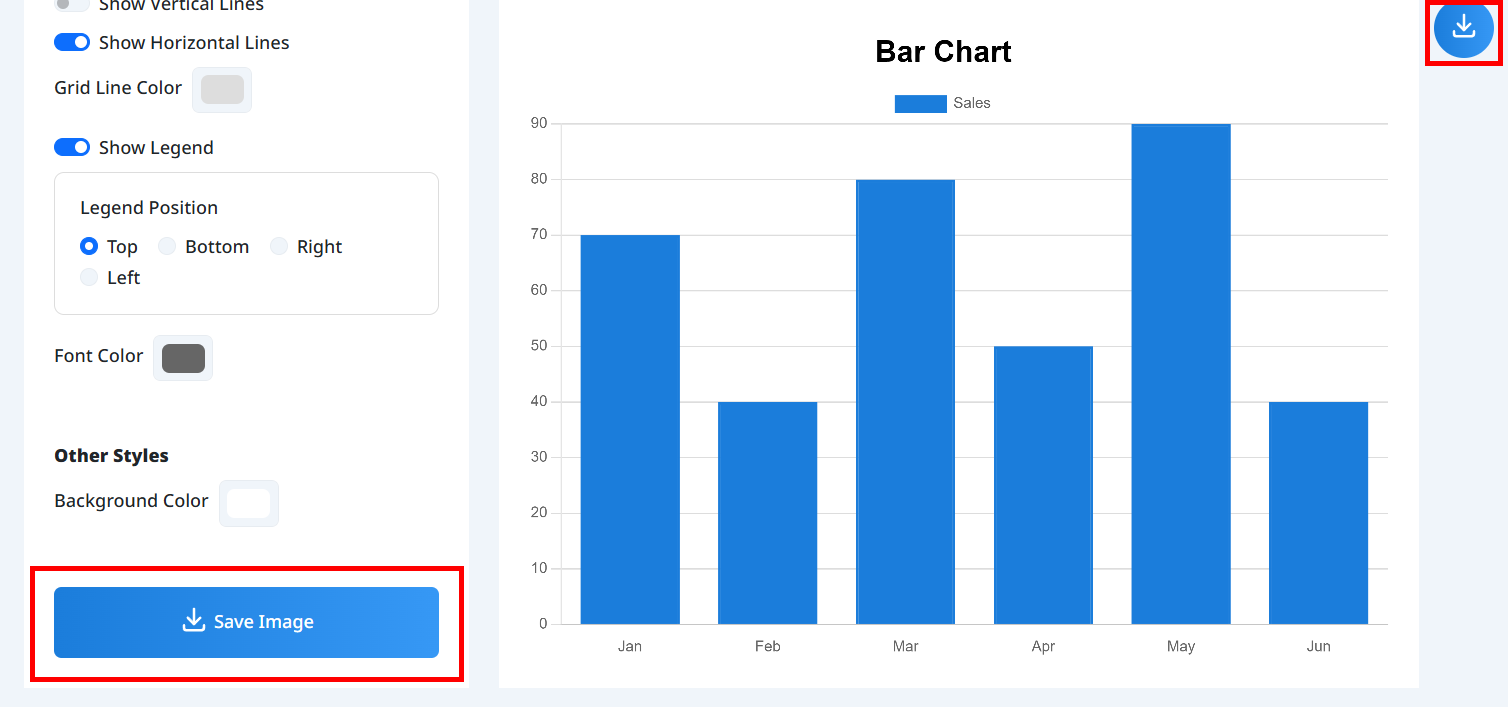
Ideal For
Can I create bar charts for free?
Yes, all features are available for free. No registration or login is required.
In what format can I save the created bar charts?
You can save them as high-quality PNG images. They can be easily pasted into PowerPoint or Word documents.
Can I create horizontal bar charts in addition to vertical bar charts?
Yes, you can switch between vertical and horizontal charts by toggling the 'Horizontal' radio button.
Does it support stacked bar charts?
Yes, you can change to a stacked style by turning on the 'Stacked' toggle switch.
Without needing Excel or specialized software, you can create high-quality bar charts for free, directly in your browser. Easily visualize your data with simple operations, significantly reducing the time spent on presentation materials and reports.
Create your bar charts now and make your data visually compelling!