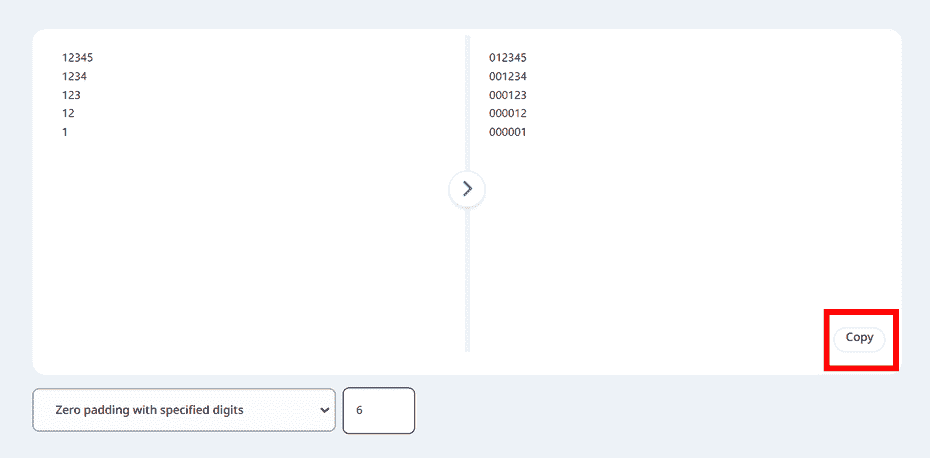A tool to zero-pad numbers to a specified length.
An online tool that allows you to zero-pad and align multiple lines of numbers in bulk. You can pad with zeros to match the maximum number of characters entered, or align numbers to a specified fixed length of digits.
Below are the steps to use:
Paste the numbers to be zero-padded into the left form from CSV, Excel, etc.
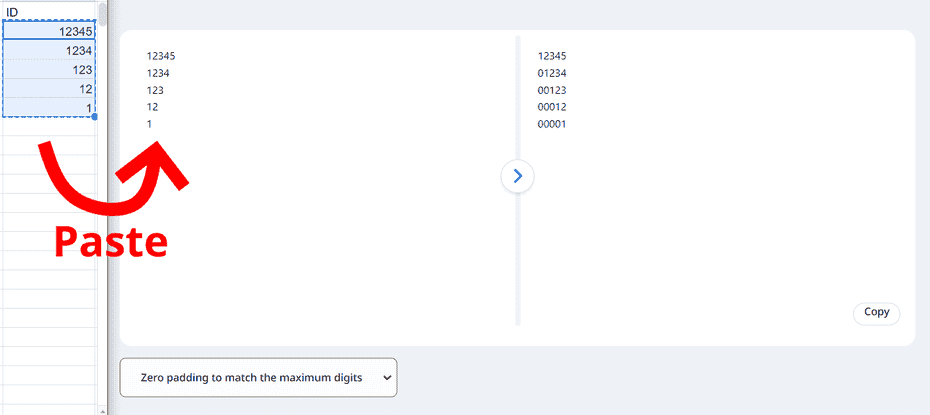
Select "Zero padding to match the maximum digits" from the dropdown menu.
Automatically zero-pad to match the maximum number of digits entered in the text.
For example, if "1" and "12" are entered on two lines, "01" and "12" will be outputted with 2 digits.
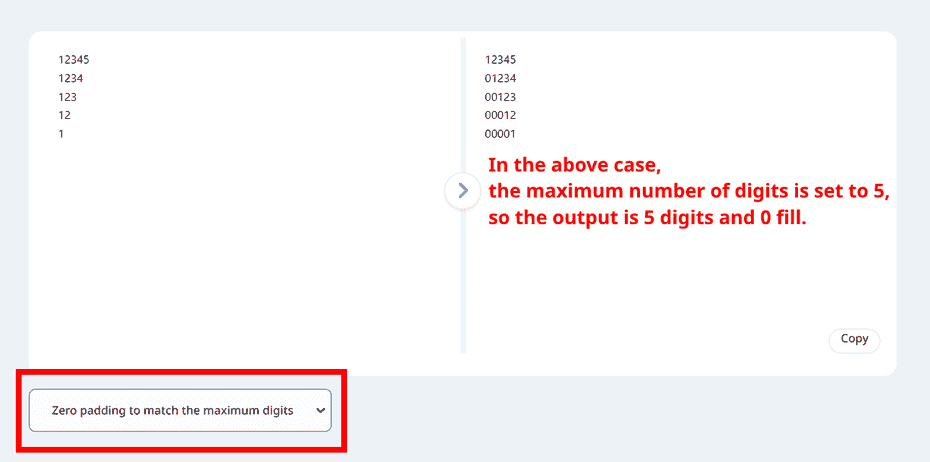
Select "Zero padding with specified digits" from the dropdown menu and pad with zeros to the specified length.
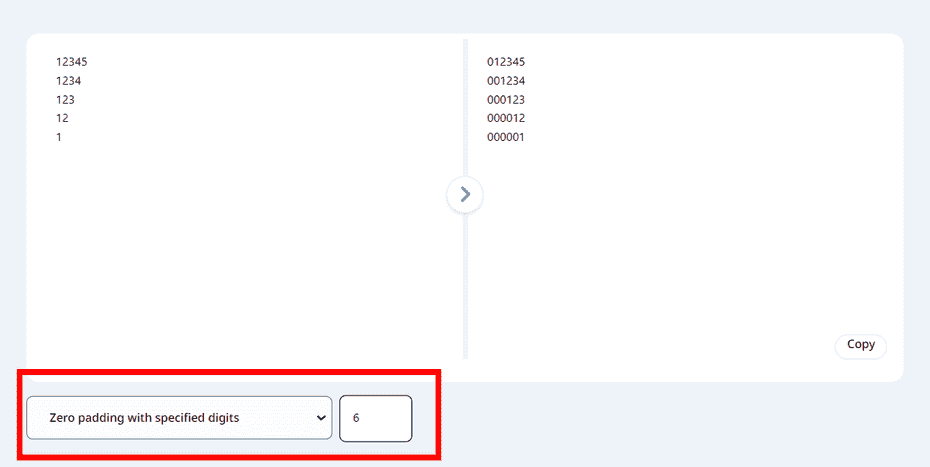
Copy the output result.