Easily create stylish line charts with this free online tool.
This free online tool allows you to create beautiful line charts simply by entering your data. It's perfect for clearly visualizing various time-series data such as sales trends, growth records, household budgets, and health data. Accessible from PC and smartphone browsers, no registration required. Create line charts exactly to your liking.
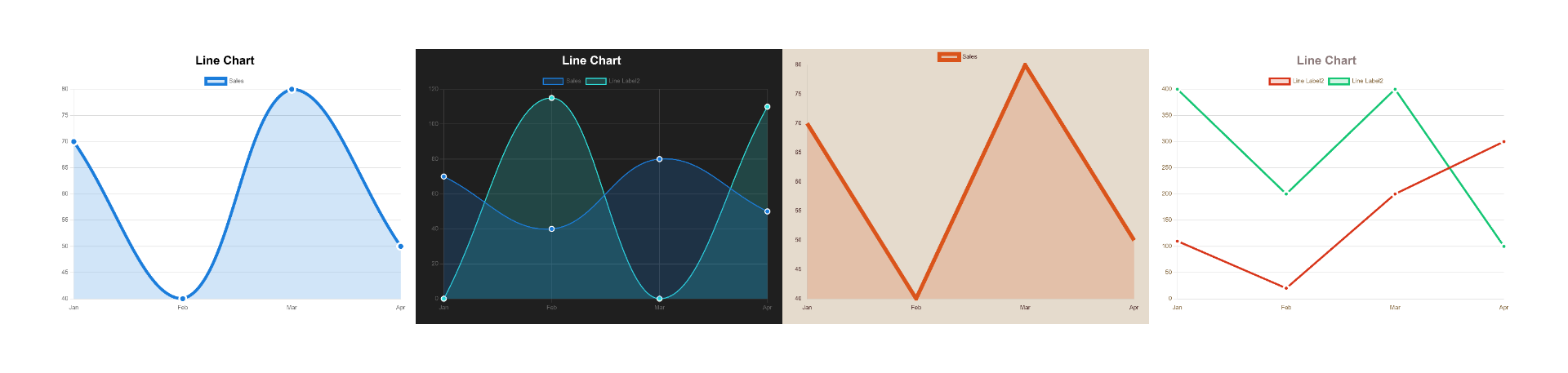
Simply input your desired values in a table format, and the line chart will be drawn automatically in real-time. You can add or delete rows and columns (lines) with a single click. The "Random Colors" feature for automatic line coloring is also very convenient.
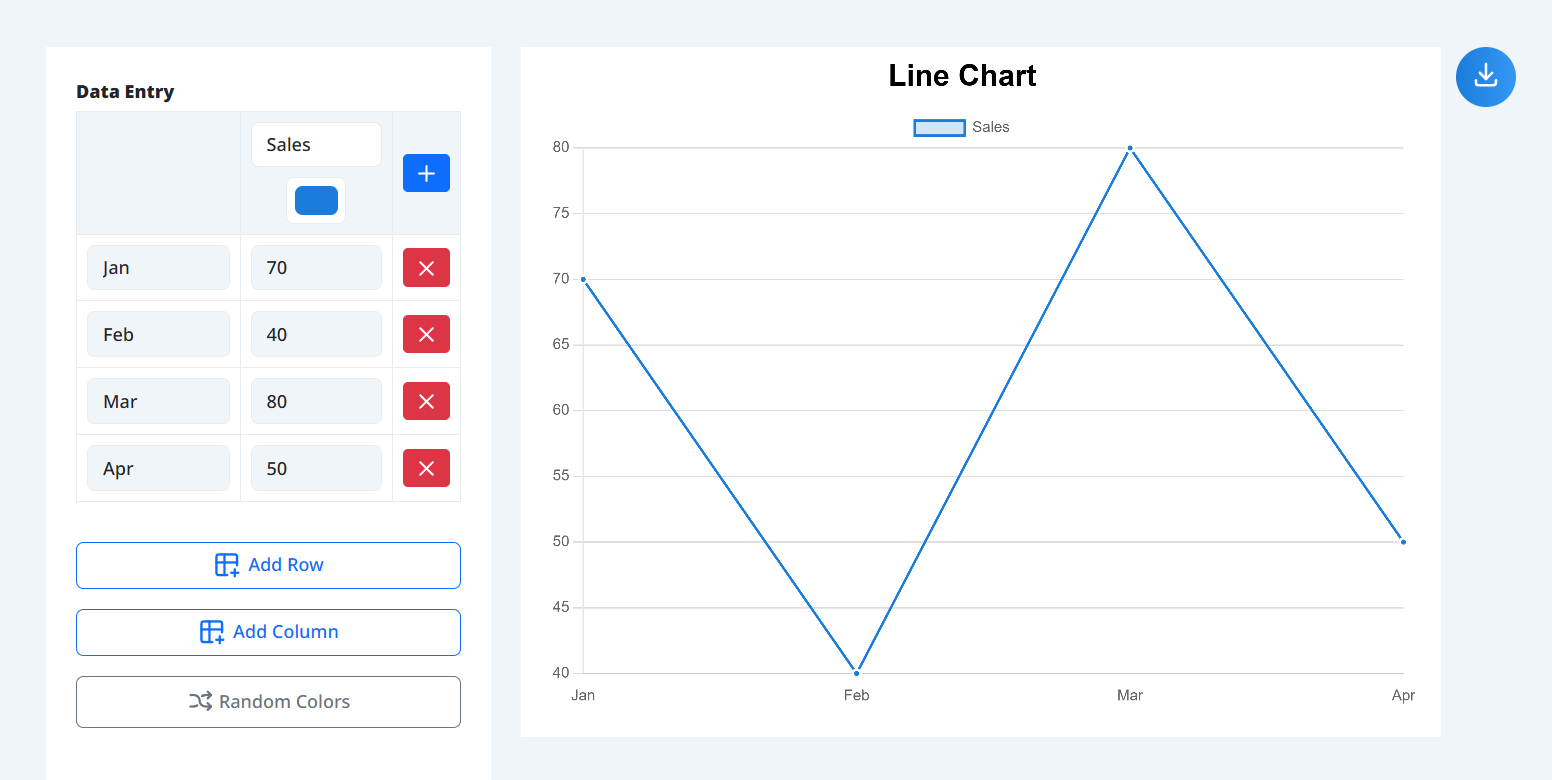
In the options, you can make lines curved, fill the area below lines, and freely change the display position of titles and legends. You can also fine-tune the line width, point size, and font color, allowing you to adjust the design to suit your purpose and preference.
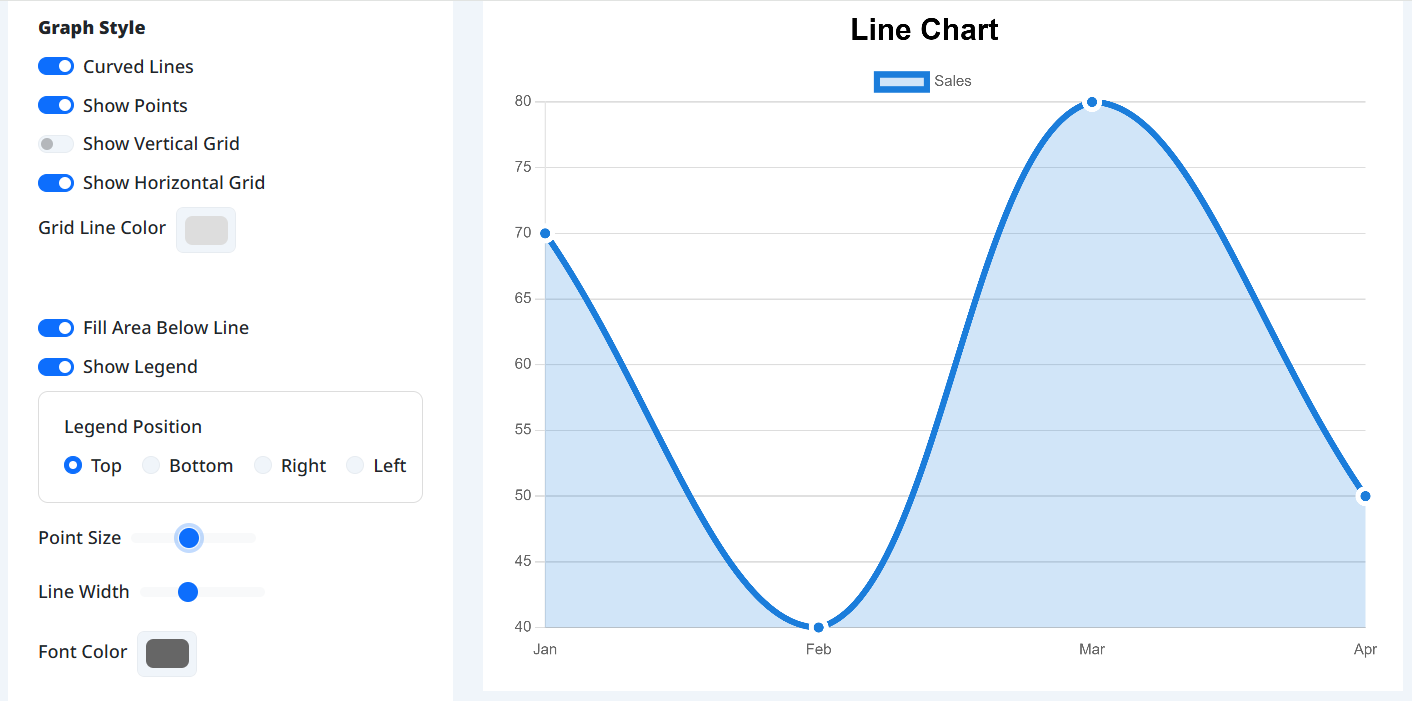
Once finished, click "Save Image" to download it as a high-quality PNG. On smartphones, you can directly post to social media or email using the "Share" function.
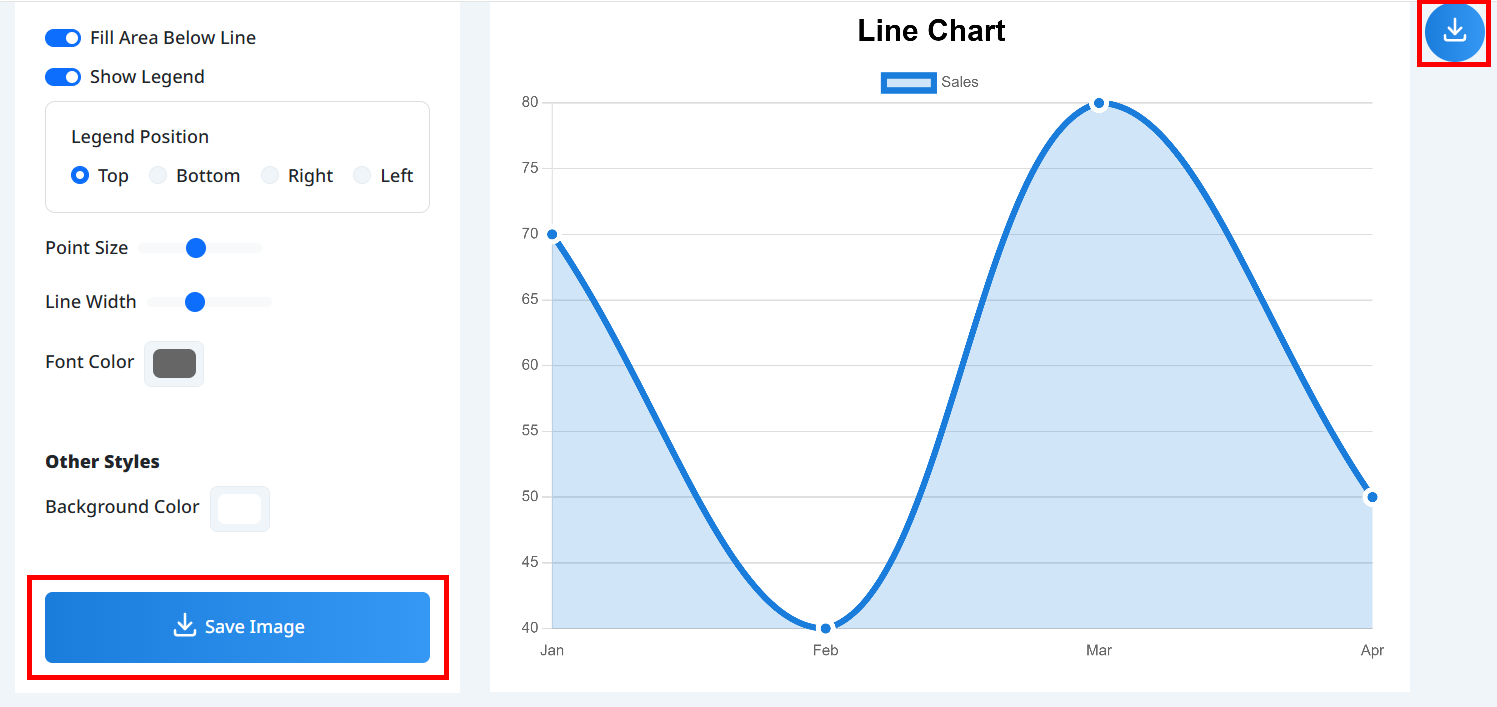
Recommended for
Can I use it on my smartphone?
Yes, you can comfortably use it on smartphones and tablets. Created charts can be directly shared via social media or email.
What image formats can I save?
You can save in high-quality PNG format, which is ideal for web use and documents.
Is there a fee to use this tool?
No, it's completely free to use, and no registration is required.
Is the data I enter saved?
No, your entered data is not sent to the server. All processing is done within your browser, ensuring your privacy.
Can I freely change the line colors?
Yes, you can select any color from the color palette for each line.
Boost Tool's Line Chart Maker offers intuitive operation and extensive customization, making it suitable for everyone from beginners to business users. It helps you present your documents and daily records more beautifully and clearly.
Transform your data into a stunning line chart now!