Crop images or crop with a specified aspect ratio.
Drag and drop the image you want to crop or trim, or upload it from the "Select Image" button.
Supports common image formats such as JPG and PNG.
Once you upload an image, a preview area and operation form will appear, allowing you to start editing online.
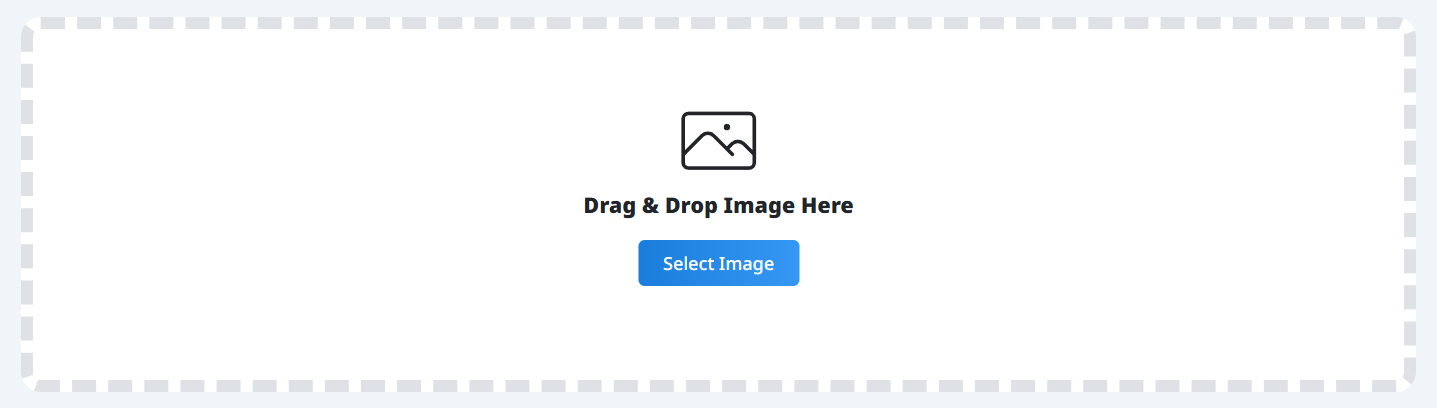
Intuitively drag the frame on the displayed preview to freely adjust the crop area. Accurately select a portion of the image.
To fix the aspect ratio, select from the 16:9, 4:3, 1:1 (square), or 9:16 buttons, which are ideal for social media posts and website banners.
You can also specify the width, height, and starting position (x, y coordinates) with numerical input for precise trimming in pixels.
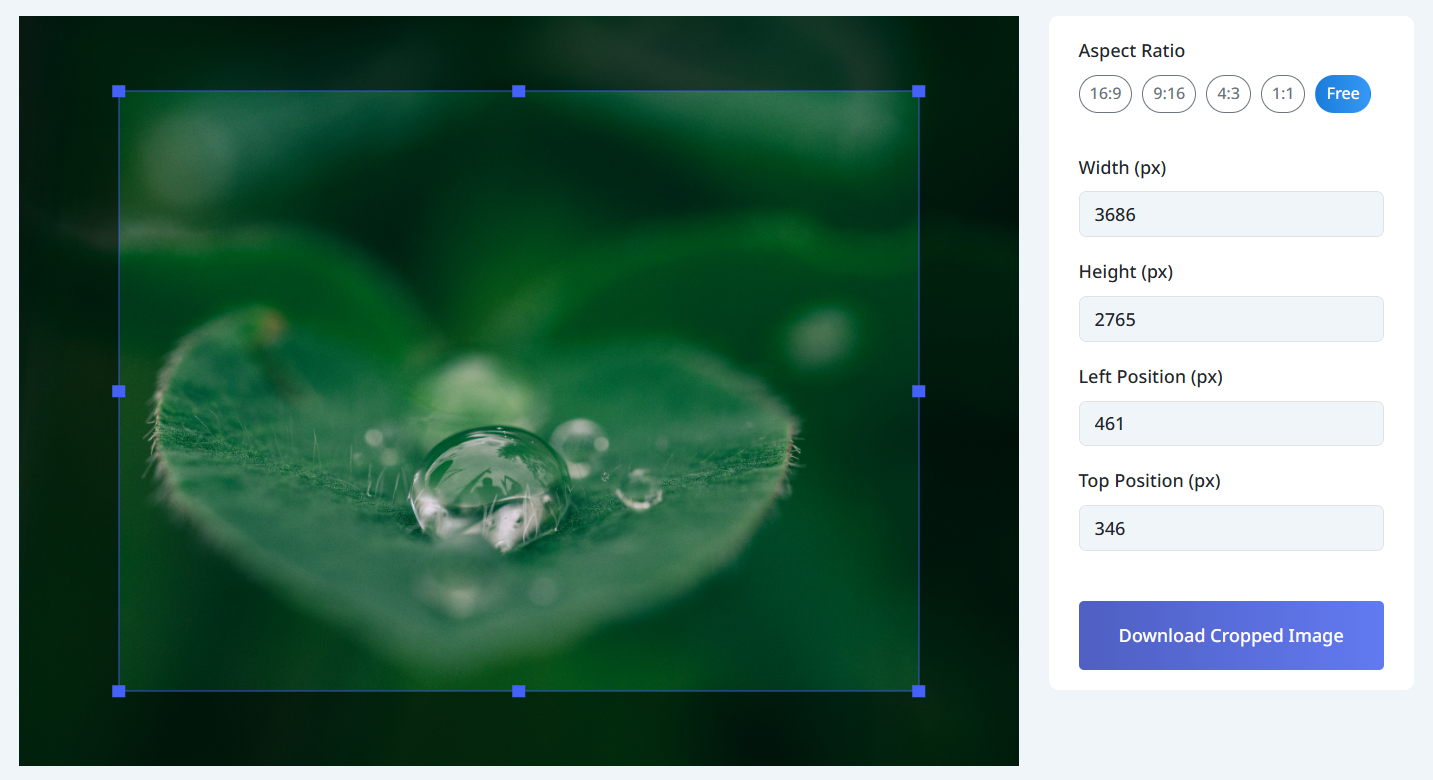
Once you have finished adjusting the crop area, click the "Download Cropped Image" button.
You can save it as JPG/PNG/JFIF/WEBP, etc.
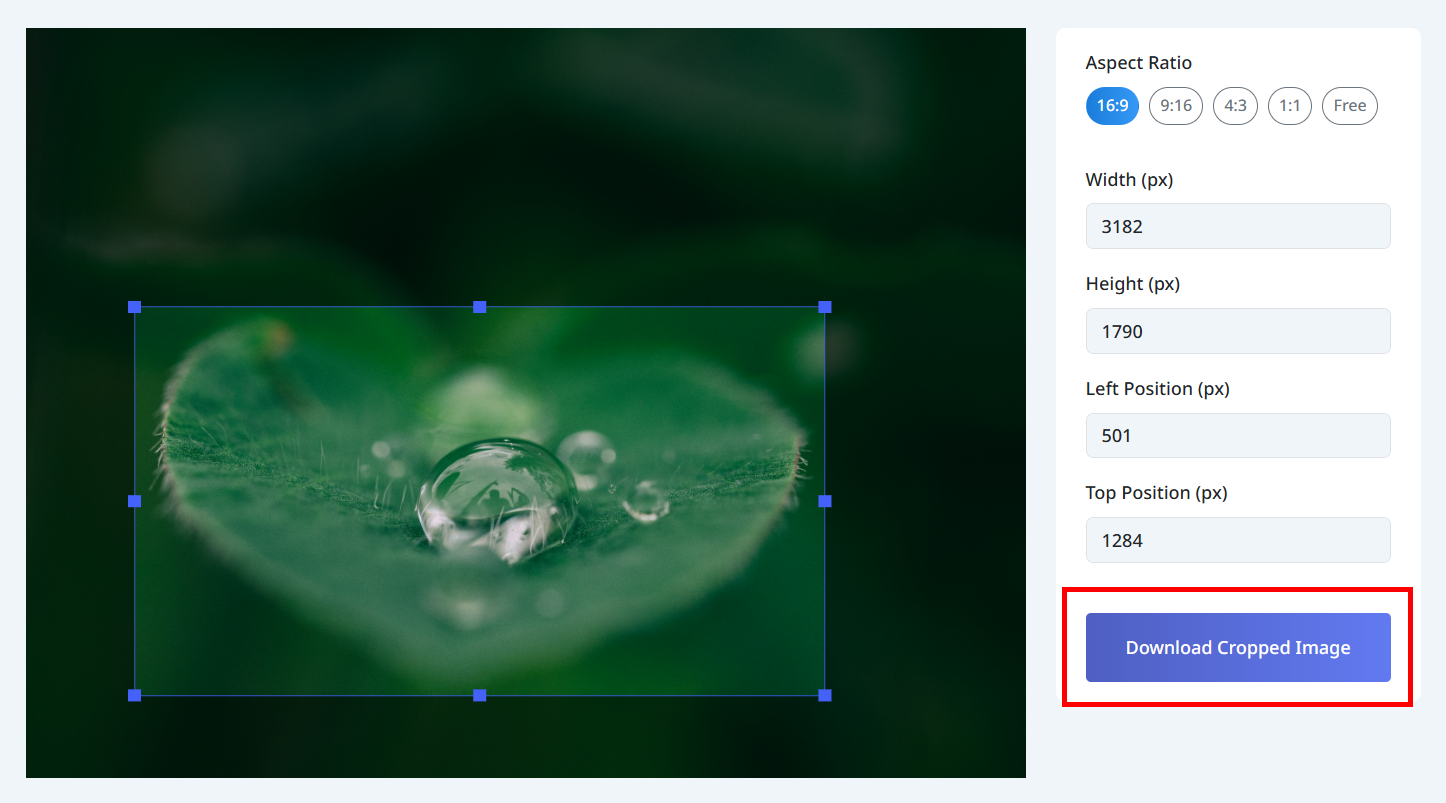
Ideal For
Are images sent to the server?
No, rest assured. This tool completes all processing in the browser, so images are never sent to the server. We prioritize privacy and security.
Is there a sharing function?
Yes, on the smartphone version, you can also share to WhatsApp, Instagram, X (formerly Twitter), email, etc.
Can I use it on my smartphone?
Yes, you can use it comfortably from any device, such as smartphones and tablets. You can easily edit images on the go.
What image formats are supported?
We support a wide range of common image formats, including PNG, JPG, JPEG, JFIF, and WEBP.
Can I process multiple images at once?
Currently, we support processing one image at a time. The ability to crop multiple images at once is under consideration for future updates.
Is the image cropping tool completely free to use?
Yes, this tool is completely free to use. No registration or installation is required, so feel free to try it out.
This website's image cropping tool allows you to trim images in free sizes, and also allows you to easily crop images in fixed ratios by selecting aspect ratios (16:9, 1:1, 9:16, 4:3) that are ideal for social media and websites. It's a free tool that meets all your image editing needs, such as creating YouTube thumbnails, adjusting Instagram post images, and creating website banners. Because it is safe, fast, and completed in the browser, anyone can use it with confidence without installation.
Crop your images now, adjust them to the size you want, and make your vision a reality!