Convert Excel to CSV – Supports multiple files and sheets
This free online tool allows you to convert Excel files to CSV without opening them, with no registration required. Easily convert multiple Excel files and sheets into CSV format.
Drag & drop your Excel files or upload them using the file selection button.
You can upload multiple files at once.
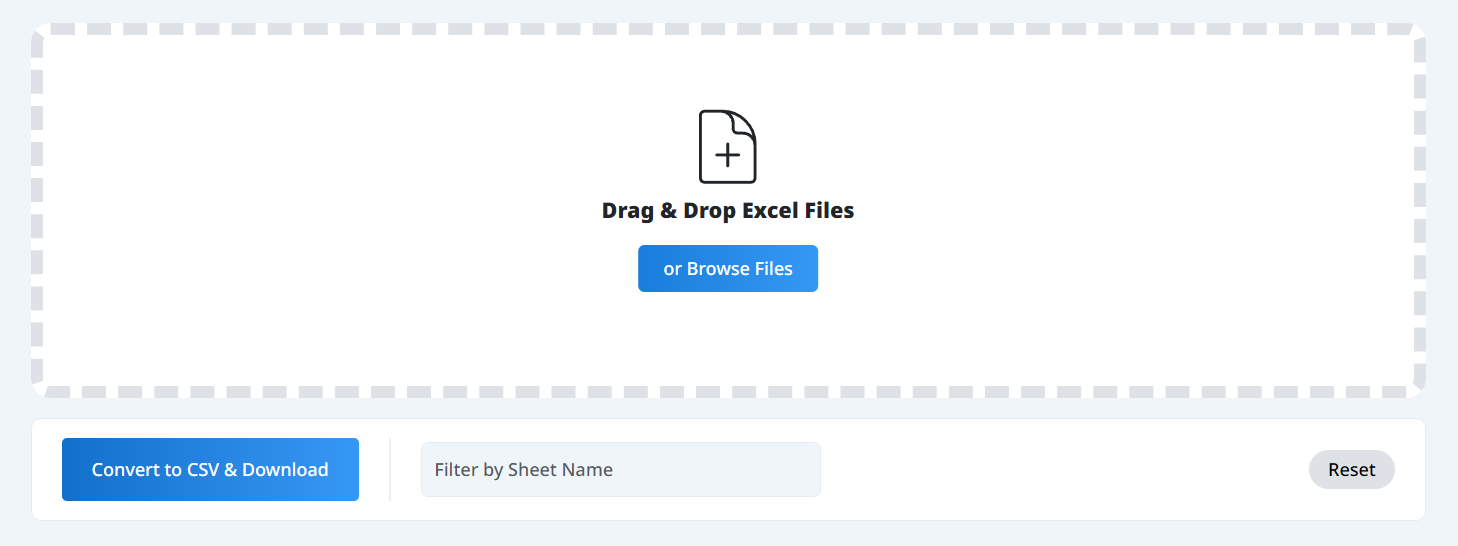
Uploaded files will be listed as 'Filename_Sheetname.csv'.
Filter sheets by entering keywords or remove unwanted sheets using the ✖ button.
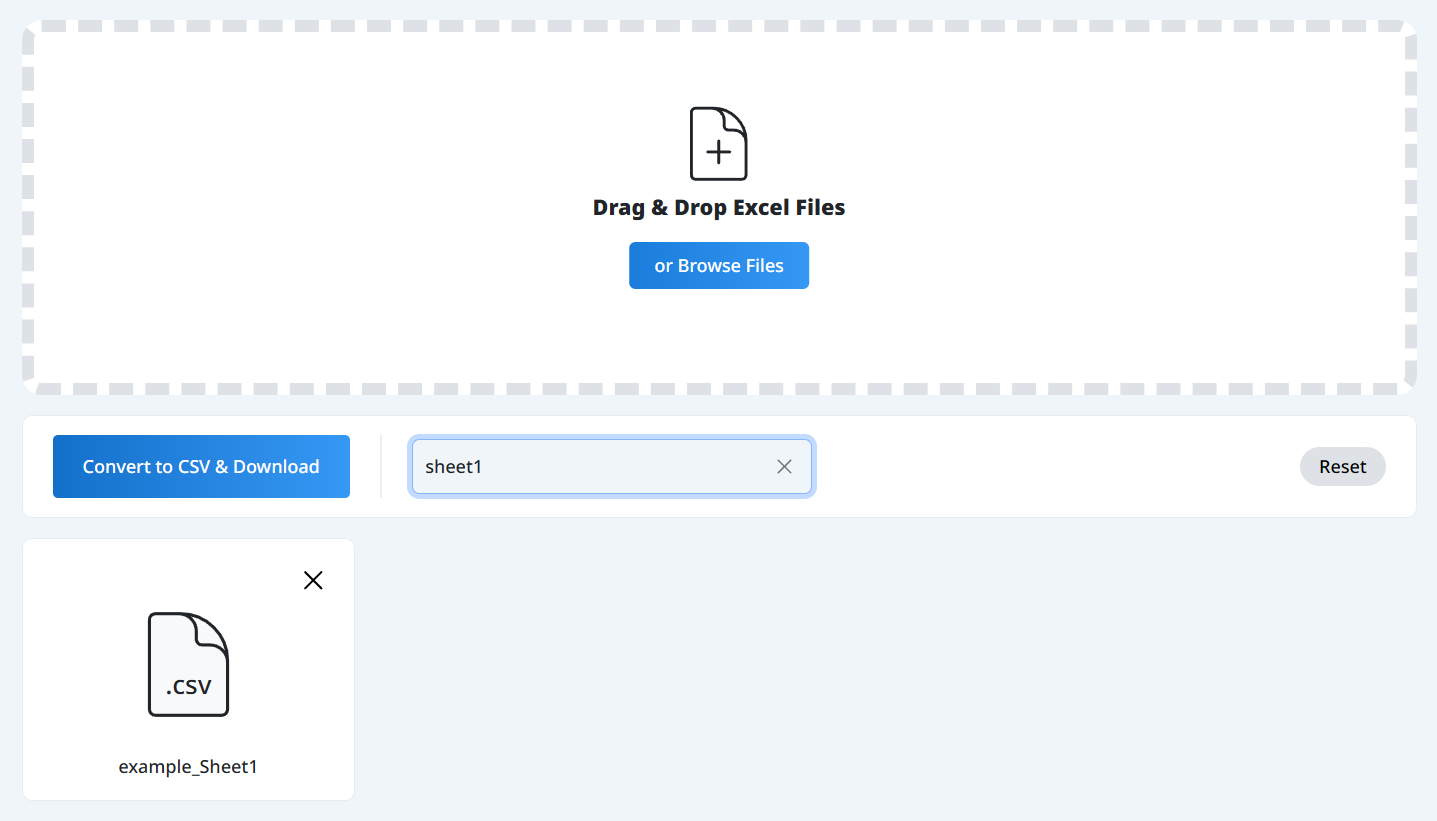
Files displayed in the preview will be converted to CSV.
Single files download as CSV, while multiple files download as a ZIP archive. All CSV files are output in UTF-8 encoding.
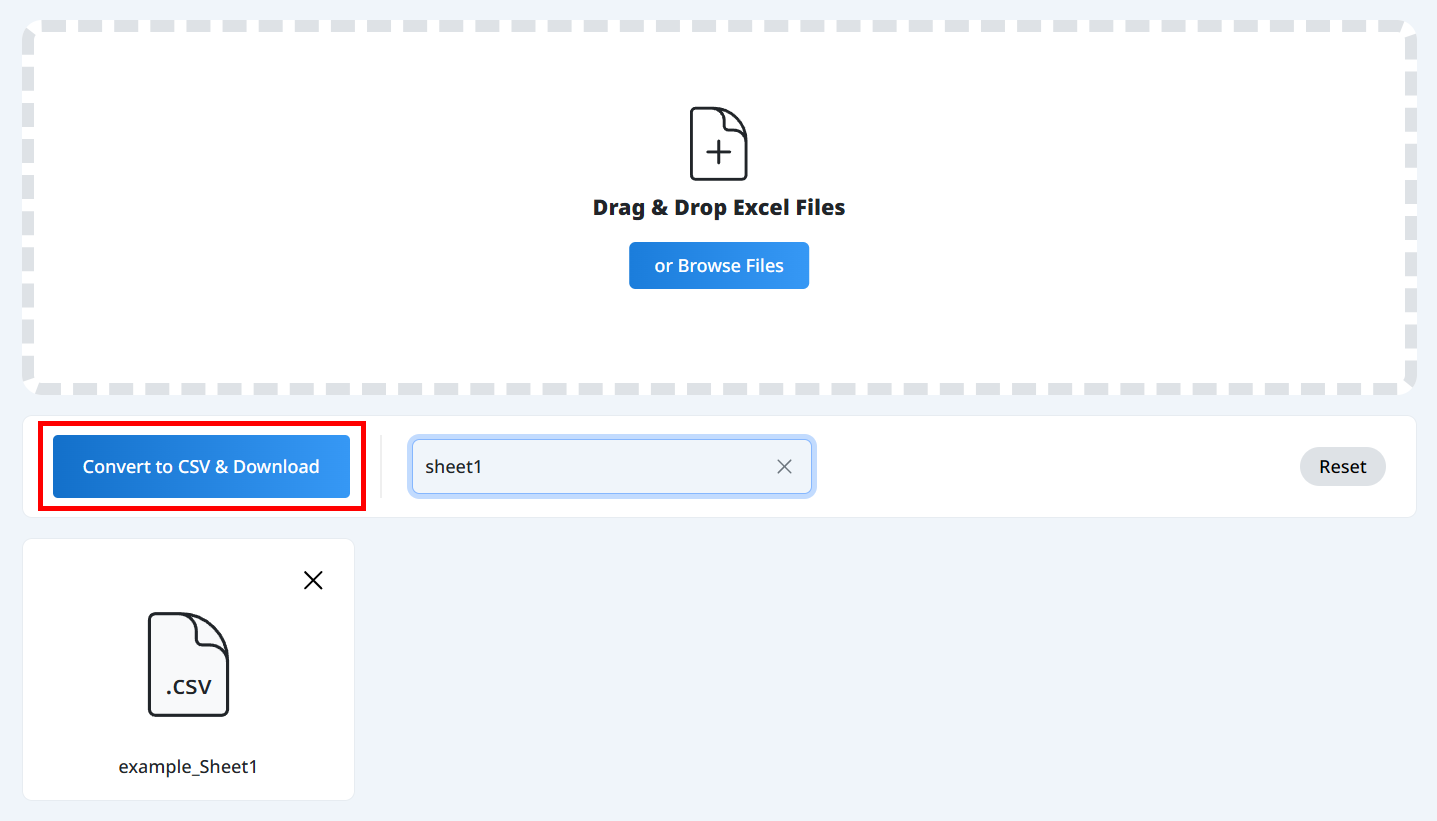
Recommended For
Are converted files saved on the server?
No. Files are never sent to a server; all processing occurs directly in your browser. You can use the tool with confidence.
Will character encoding issues be avoided?
Yes. Files are saved in UTF-8 with BOM, which helps prevent character encoding issues when opened in Excel.
Does it support Excel files with multiple sheets?
Yes. Each sheet is converted into a separate CSV file, clearly labeled with both the original filename and sheet name.
Can I use it on smartphones and tablets?
Yes. It works on PCs, as well as any device with a web browser.
What will be the filename after conversion?
Files will be named 'Filename_Sheetname.csv'. Special characters are automatically replaced with underscores.
This tool lets you batch convert files without opening Excel, making your workflow faster and more efficient.
Start Now: Easy Excel to CSV Conversion!