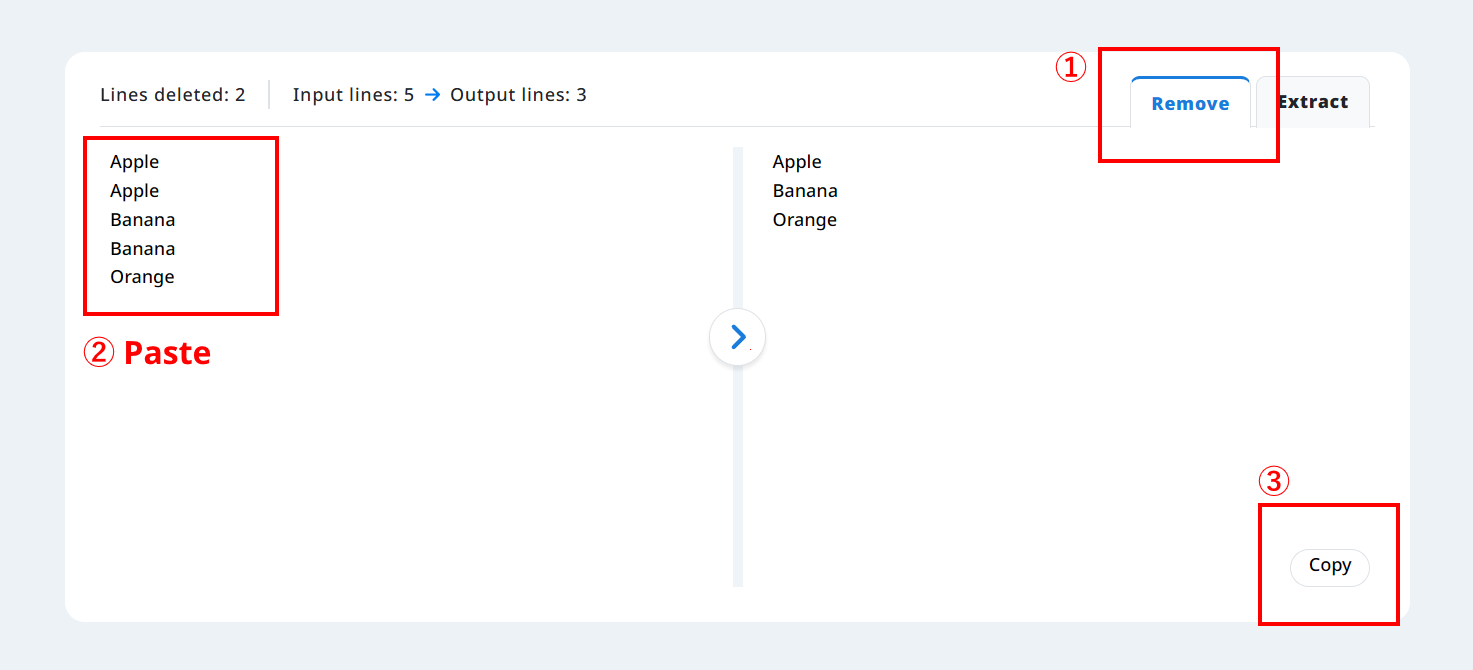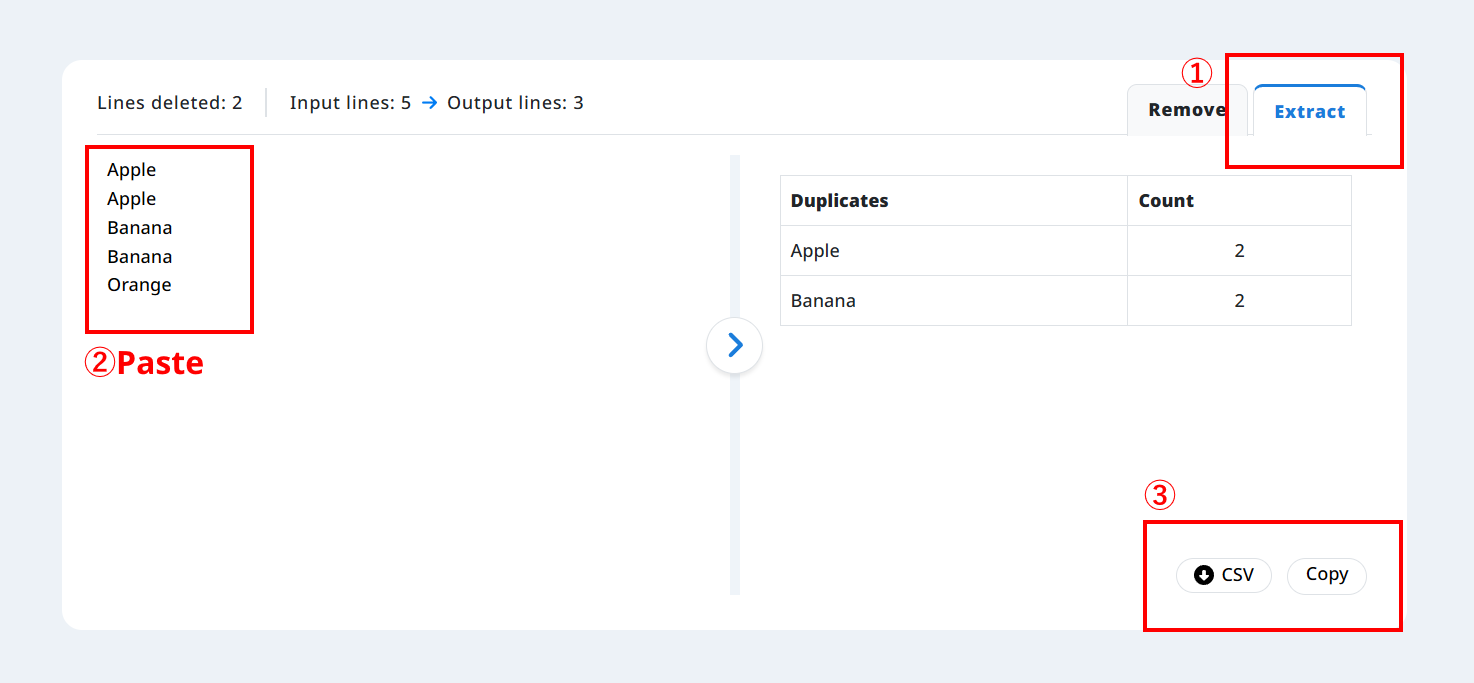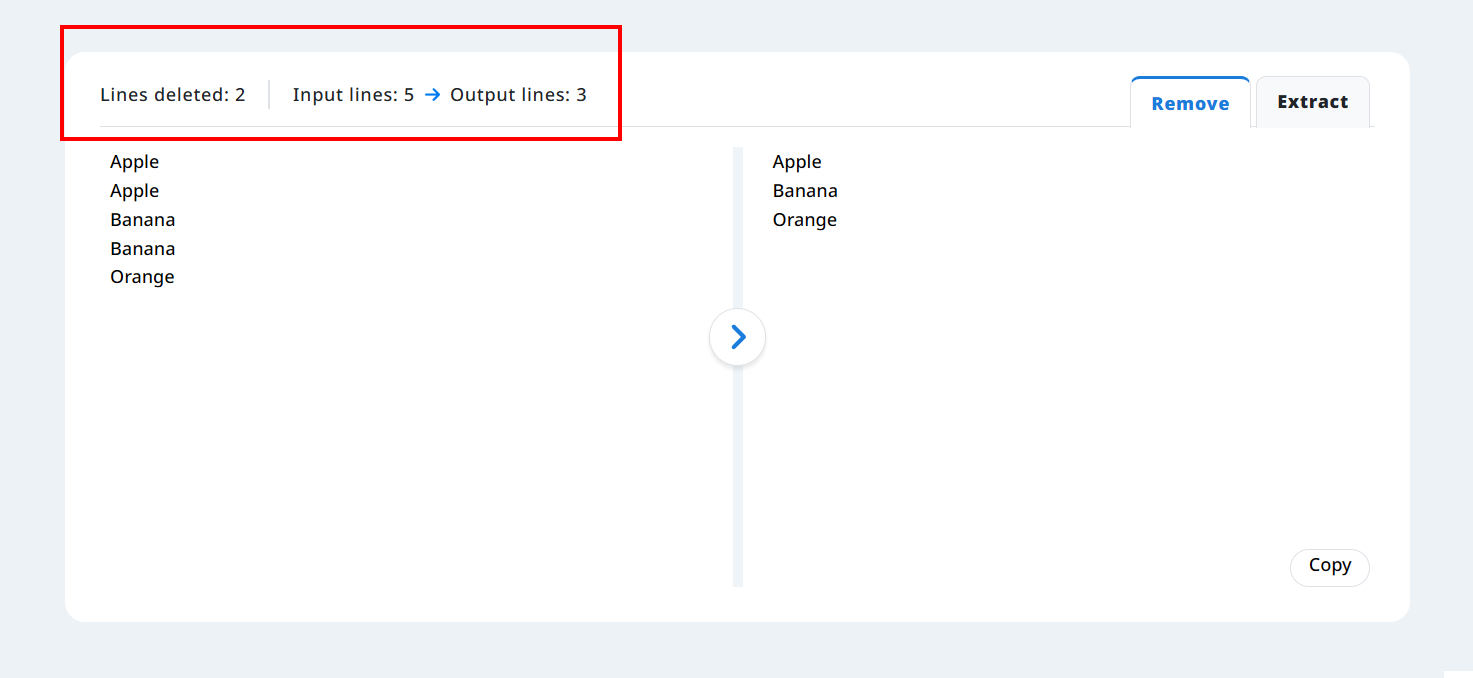Real-time Removal & Checking of Duplicate Text Lines
This free online tool allows you to remove, check, and extract duplicate lines from text data. Simply copy and paste to process in real-time. It supports data pasted from Excel and spreadsheets, and since no data is sent to the server (client-side processing), you can use it with peace of mind regarding security. It's useful for various scenarios, such as creating unique datasets.
How to Use
How to Remove Duplicate Lines
- Paste the target text into the input form.
- The result with duplicate lines removed will be displayed on the right, which you can then copy and use.
How to Check and Extract Duplicate Lines
- Click the "Check Duplicates" tab.
- Paste the text you want to check for duplicates.
- Duplicate lines and their occurrences will be displayed in a table. CSV download or copying is also possible.
※ Results are only shown if duplicate lines are found.
How to Interpret Line Counts
- Lines deleted... This is the number of lines removed by duplicate line deletion.
- Input lines... This shows the total number of lines in the original text.
- Output lines... This shows the number of lines after duplicates have been removed.
Features of This Duplicate Line Checker Tool
- ✅ Real-time removal of duplicate lines
- ✅ Ability to check duplicate occurrences line by line
- ✅ No registration required & Free to use
- ✅ Secure as data is processed on your device, not sent to servers
Recommended for:
- Those who want to remove or check duplicate lines in text
- Those who want to remove duplicate lines from Excel or CSV text
- Developers who want to format log files or text
Frequently Asked Questions (FAQ)
What types of data are supported?
It supports line-oriented data such as plain text, text copied from Excel, logs, and CSV text.
Is this tool free to use?
Yes, all features are available for free.
Is registration or software installation required?
No, you can start using it immediately with just your browser. No registration is needed.
Is my data sent to the server?
No, your data is never sent. It is processed entirely on your device, ensuring complete privacy.
Boost your productivity now with this duplicate line removal tool!