A tool for combining multiple text files.
This free and secure tool lets you quickly combine .txt, .csv, .log, .tsv, .md, .json, .xml, and other plain text files directly in your browser — no installation or signup needed.
Drag and drop or select multiple files you want to merge.
You can upload .txt, .csv, or any other plain text files.
The maximum upload size is 2GB.
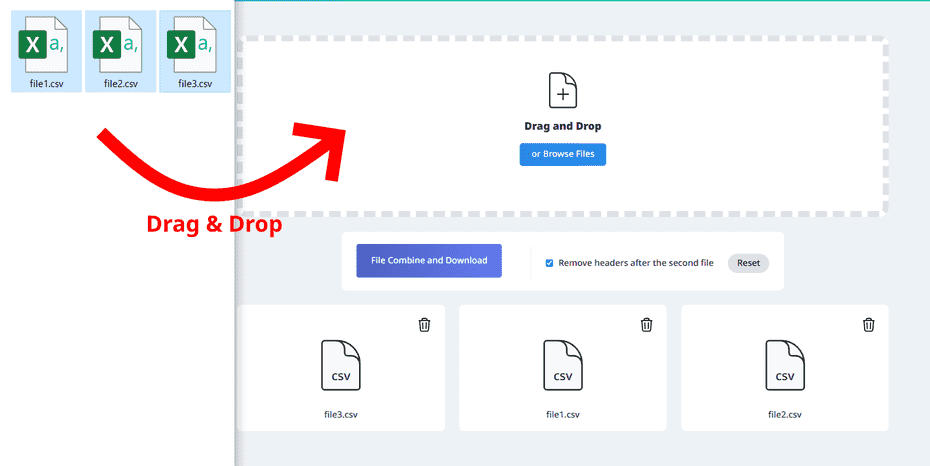
If you're merging CSV files that contain header rows, enable the option to “Remove headers after the second file.”
This prevents duplicate headers from appearing in the middle of the merged file.
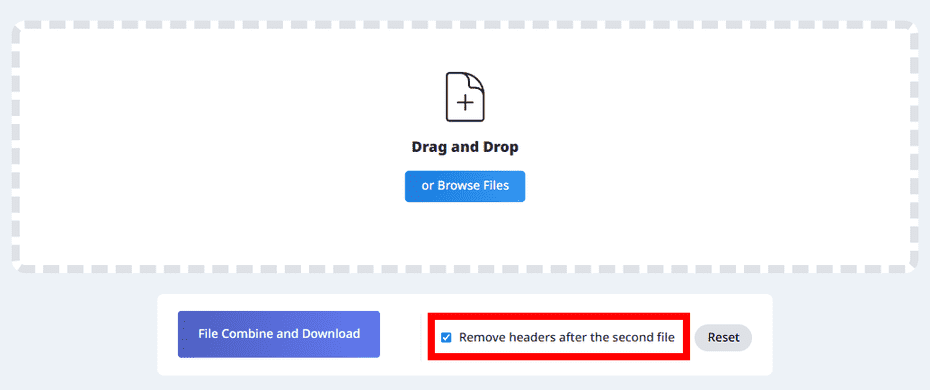
After confirming the preview, click the Download button.
The tool will instantly generate a single merged file with all your uploaded content.
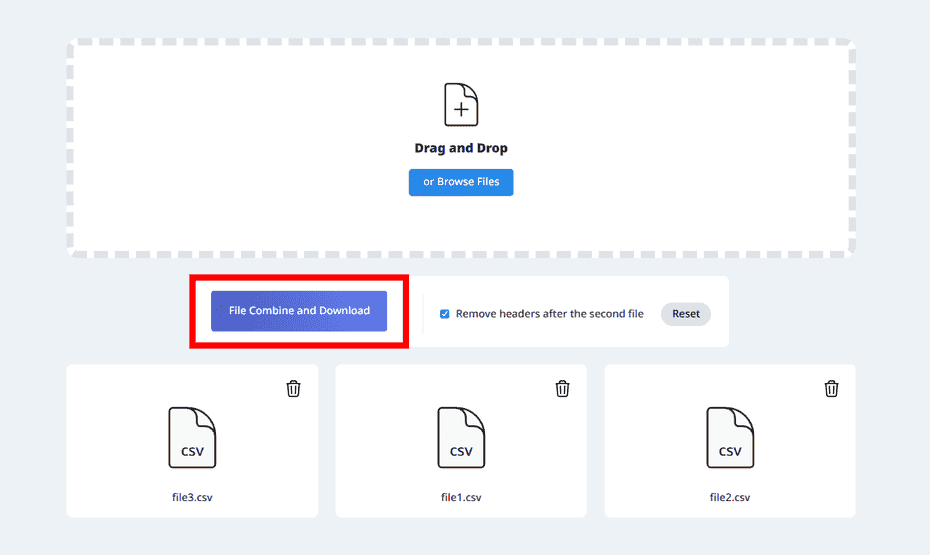
This tool is ideal for:
Can I merge text files online for free?
Yes! This tool is 100% free and requires no signup or installation.
Does this tool support formats other than CSV and TXT?
Yes. It supports any plain text file, including .log, .tsv, .json, .xml, .md, and more — as long as the file is not binary.
Does this tool handle CSV headers correctly?
Yes. You can choose to remove headers after the first file to avoid duplication in merged CSVs.
Is my data safe?
Absolutely. All file processing is done locally in your browser. Your files are never uploaded to a server.
Can I merge files without installing anything?
Yes. Everything works in your web browser — no software or plugins required.
What formats are not supported?
Binary formats like .pdf, .docx, .xlsx, and other non-text files are not supported.
Merging text files shouldn’t require complex software or command-line tools. Whether you're combining .txt files for documentation, merging multiple CSVs, or stitching together logs, this tool offers a fast, secure, and no-cost solution.
Try it now — and simplify your workflow in seconds.