Easily batch convert images like JPEG, PNG, JFIF, GIF, BMP, and SVG to WEBP format.
This free online tool allows you to instantly convert common image formats like JPEG and PNG to WEBP by simply dragging and dropping them. No registration is required, and all processing is done locally in your browser, ensuring secure use.
Upload your images using the 'Select Files' button or by dragging and dropping them. We support JPEG, PNG, JFIF, GIF, BMP, and SVG formats.
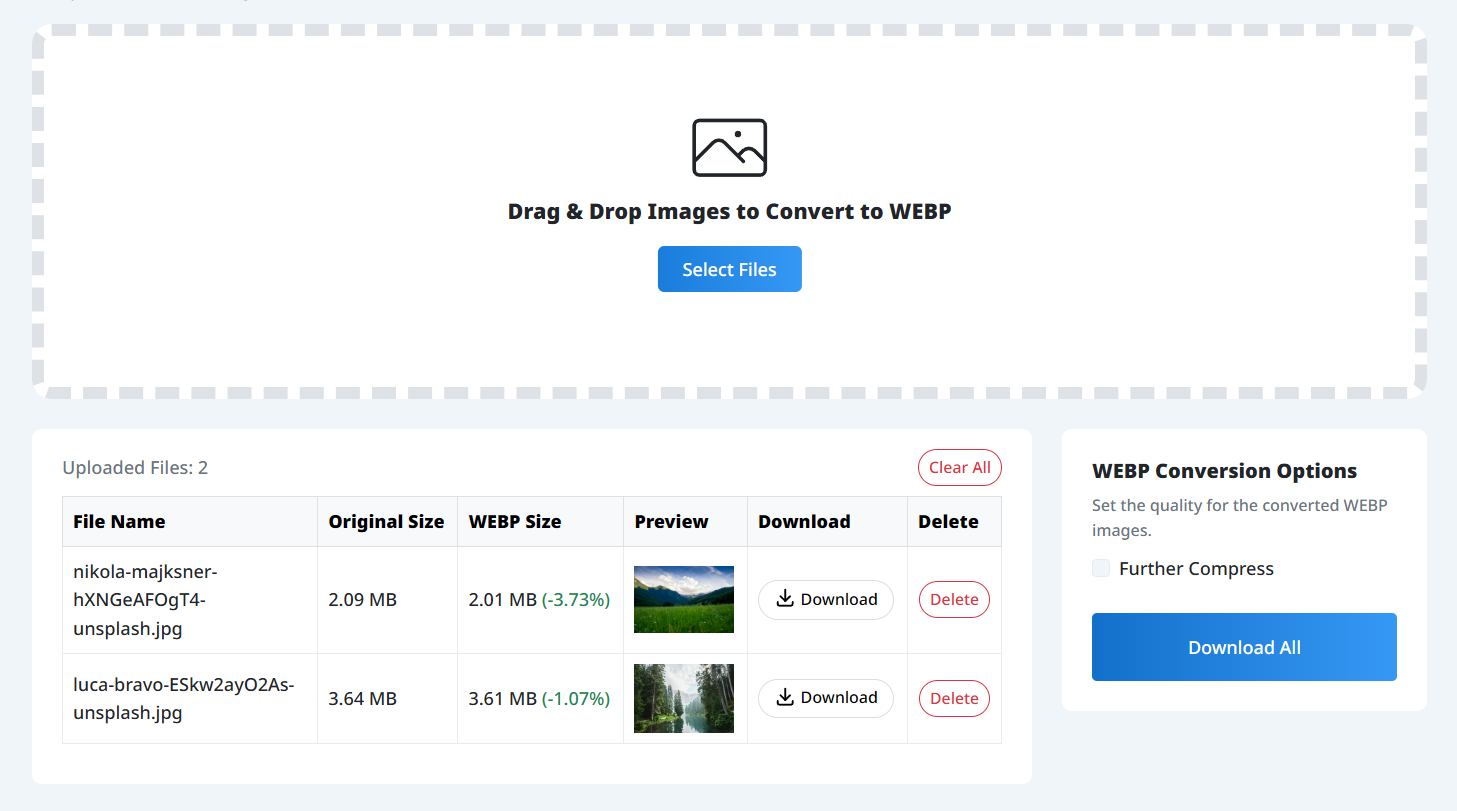
Check 'Further Compress' to reduce file sizes even more.
Option settings can be changed with a single click.
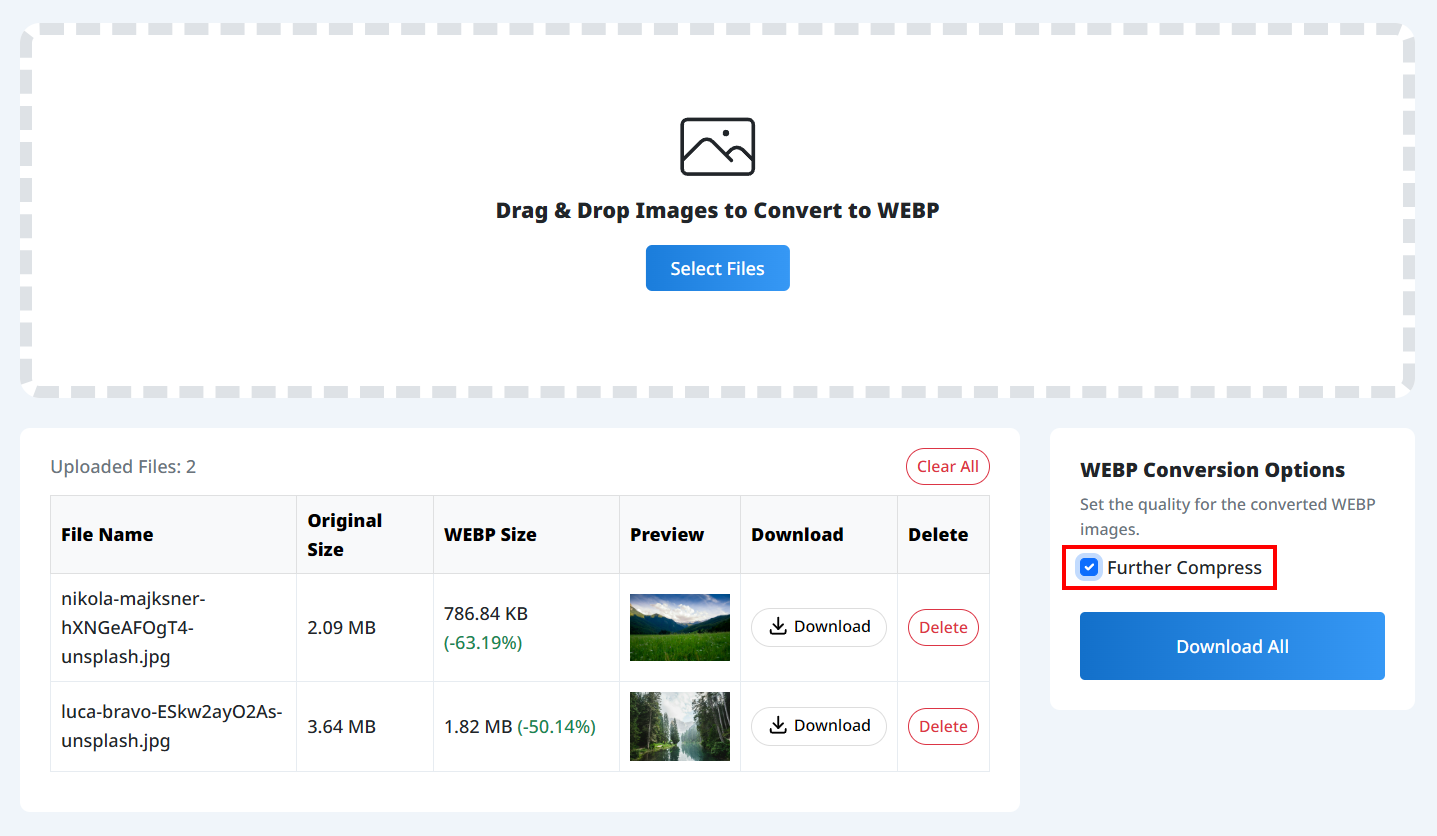
After conversion, you can save all WEBP images at once using the 'Download All' button.
Individual downloads are also available. You can operate while checking the preview.
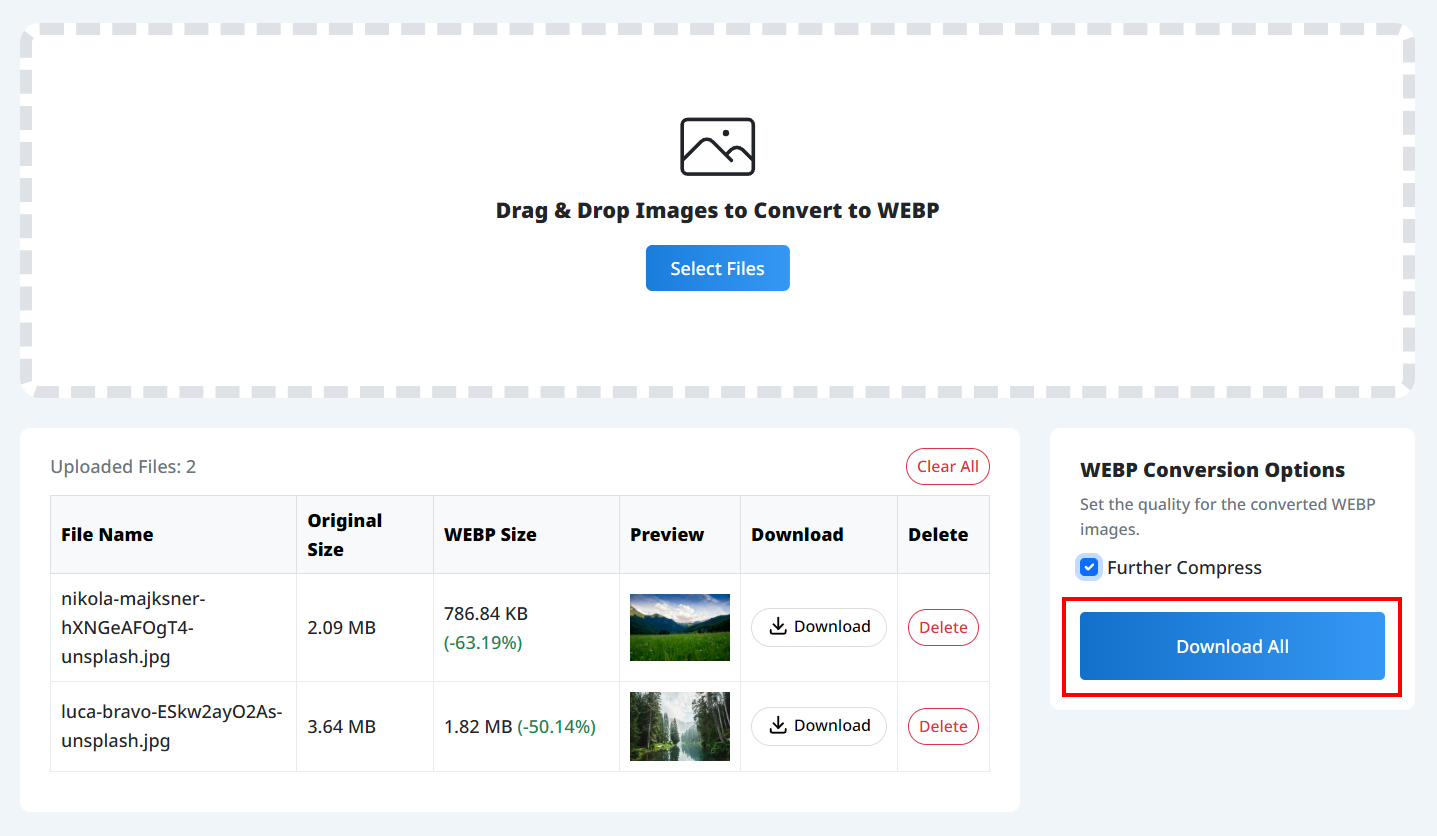
Ideal For
Is this tool free to use?
Yes. It's completely free and requires no registration.
Are uploaded images saved on a server?
No. All processing is completed within your browser and nothing is sent to a server. You can use it with confidence.
Which image formats are supported?
It supports common image formats such as JPEG, PNG, JFIF, GIF, BMP, and SVG.
Does image quality degrade after WEBP conversion?
WEBP is a format with minimal quality degradation even at high compression. Even with 'Further Compress,' visual differences are negligible in most cases.
Can I use it on smartphones and tablets?
Yes. It works on PCs, smartphones, and tablets, as long as a browser is available.
WEBP is a next-gen image format recommended by Google, offering better compression than traditional JPEG and PNG. This tool allows you to batch convert multiple images, improving your site's loading speed and SEO. It's a fast, secure, and free WEBP conversion tool.
Try Batch WEBP Conversion Now: Optimize Your Images!