Easily batch convert your CSV files to Excel.
This free online tool converts your CSV files to Excel. You can batch convert multiple CSVs at once, either as separate Excel files or merged into one workbook with individual sheets. It also preserves leading zeros and automatically detects character encoding to reduce garbled text.
Drag and drop your CSV files or upload them using the 'Choose Files' button.
You can upload multiple CSV files at once.
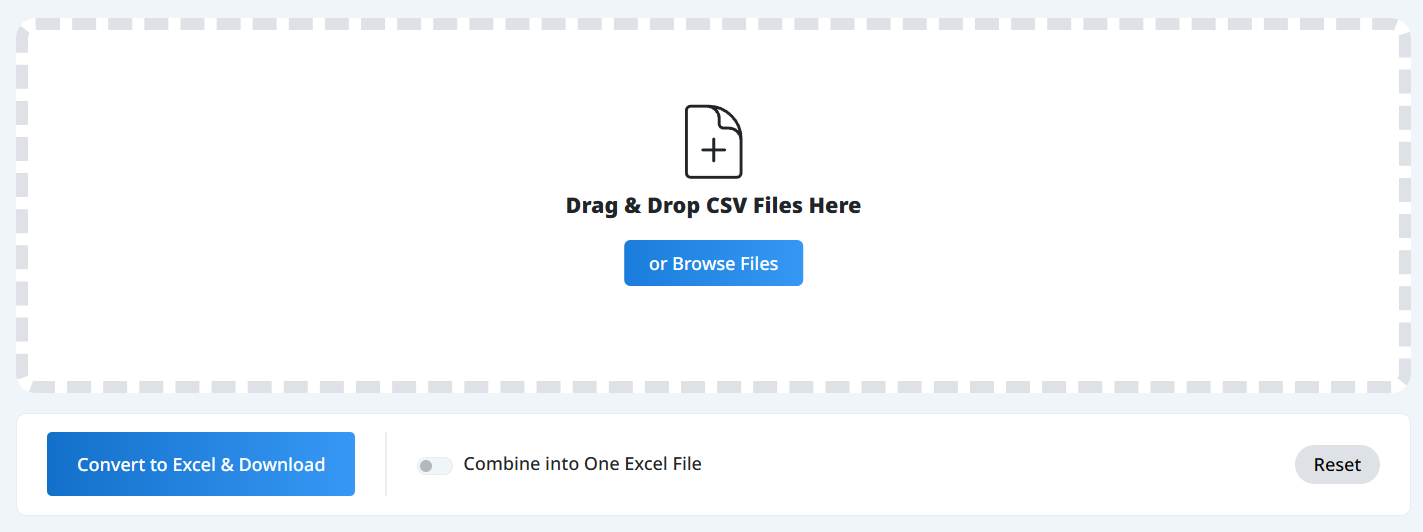
Turn on 'Combine into One Excel File' to merge multiple CSVs into a single Excel file, with each CSV placed on a separate sheet.
If disabled, each CSV will be converted to a separate Excel file.
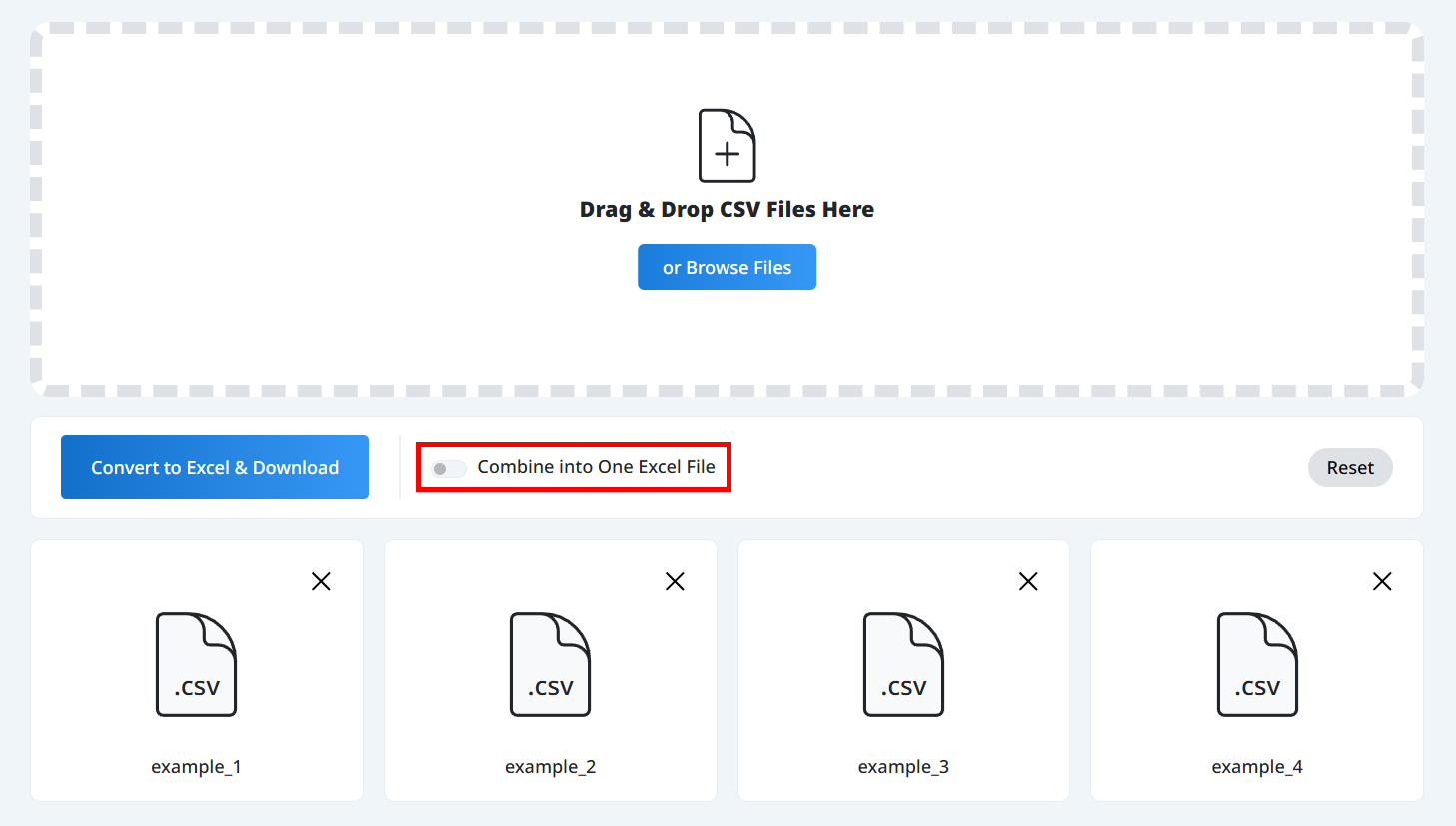
After reviewing, click the download button.
If multiple files are converted, they will be downloaded as a single ZIP archive.
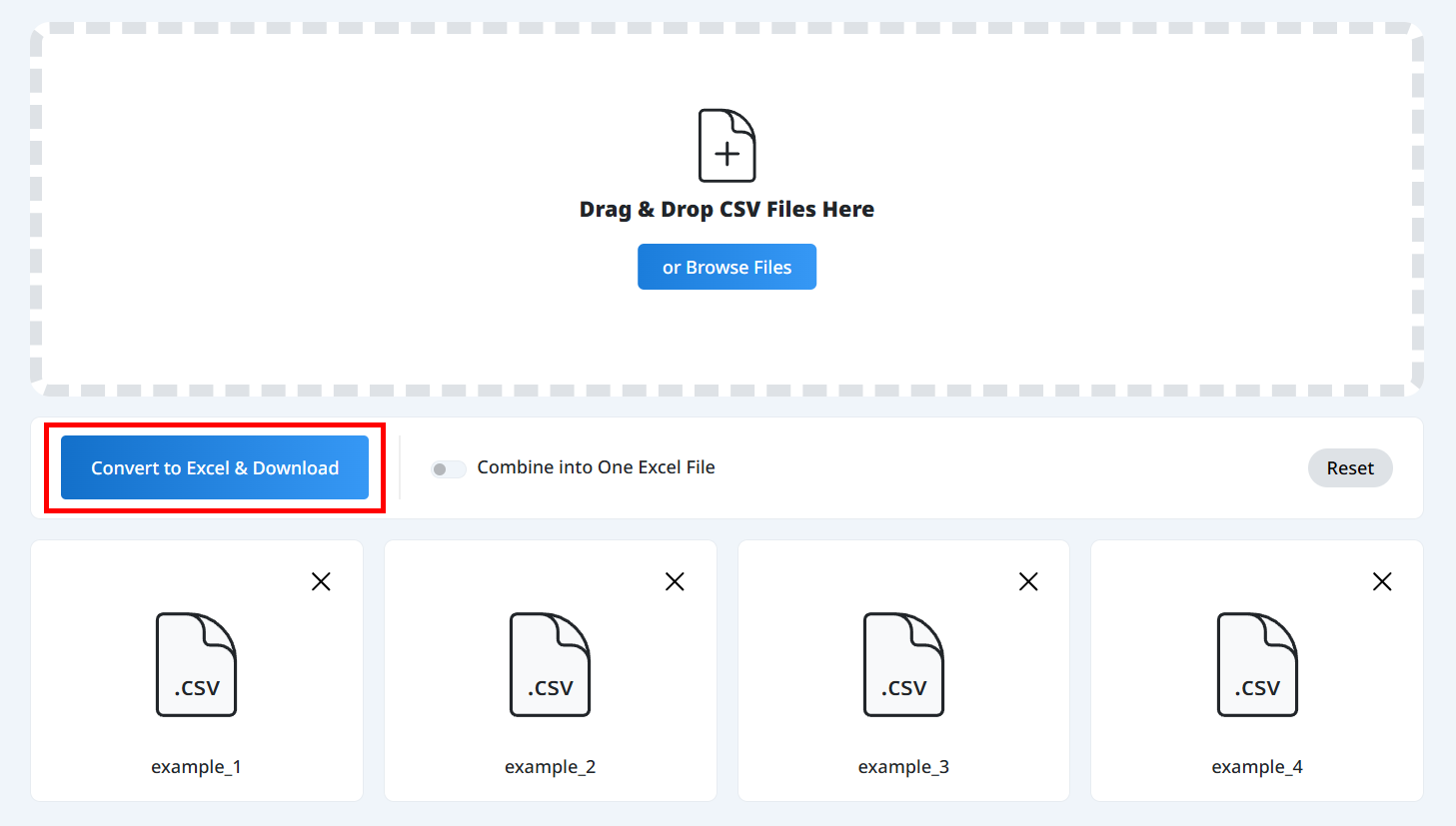
Ideal for
How does this tool handle garbled CSV text?
Yes, it has an automatic CSV character encoding detection feature to prevent garbled text as much as possible. If garbling still occurs, please try saving your CSV file with a BOM and re-uploading.
Does it prevent loss of leading zeros in numbers when converting to Excel?
Yes, leading zeros in numbers are preserved as text, ensuring that data like postal codes and product IDs are correctly converted to Excel.
Does it depend on the Excel version?
No. The generated files are in the standard .xlsx format, so they can be opened with compatible software like Excel 2007 or later, or Google Sheets.
Can I use it on my smartphone?
Yes. It works on any device (PC, smartphone, tablet) as long as it has a web browser.
Converting CSV to Excel often takes more effort than expected. This tool simplifies the process with features such as batch conversion, merging multiple files, preserving leading zeros, and preventing garbled text.
Try it now and easily convert your CSV to Excel!