Generate a TOC from your Markdown text by extracting headings.
Use this tool to instantly generate a Table of Contents based on the headings in your Markdown text. Supports internal linking for easy navigation—ideal for README.md files, technical blogs, and documentation.
Paste the Markdown text you want to generate a TOC for into the input field.
Supports multiple heading levels (#, ##, ###, etc.). Select the headings you wish to include.
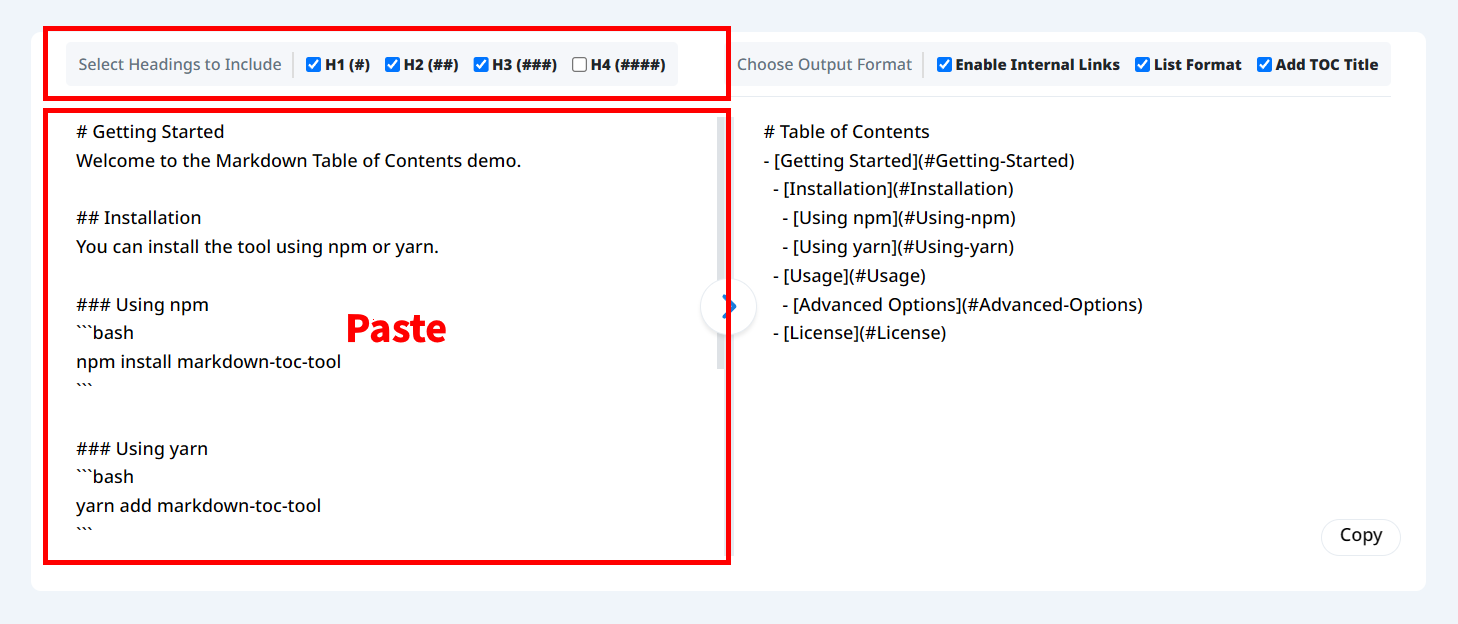
Selecting "List Format" will output the TOC as a list starting with "-". Enabling "Internal Links" will create clickable links to each heading in your Markdown.
Checking "Add TOC Title" will insert a heading titled "Table of Contents" above your generated TOC.
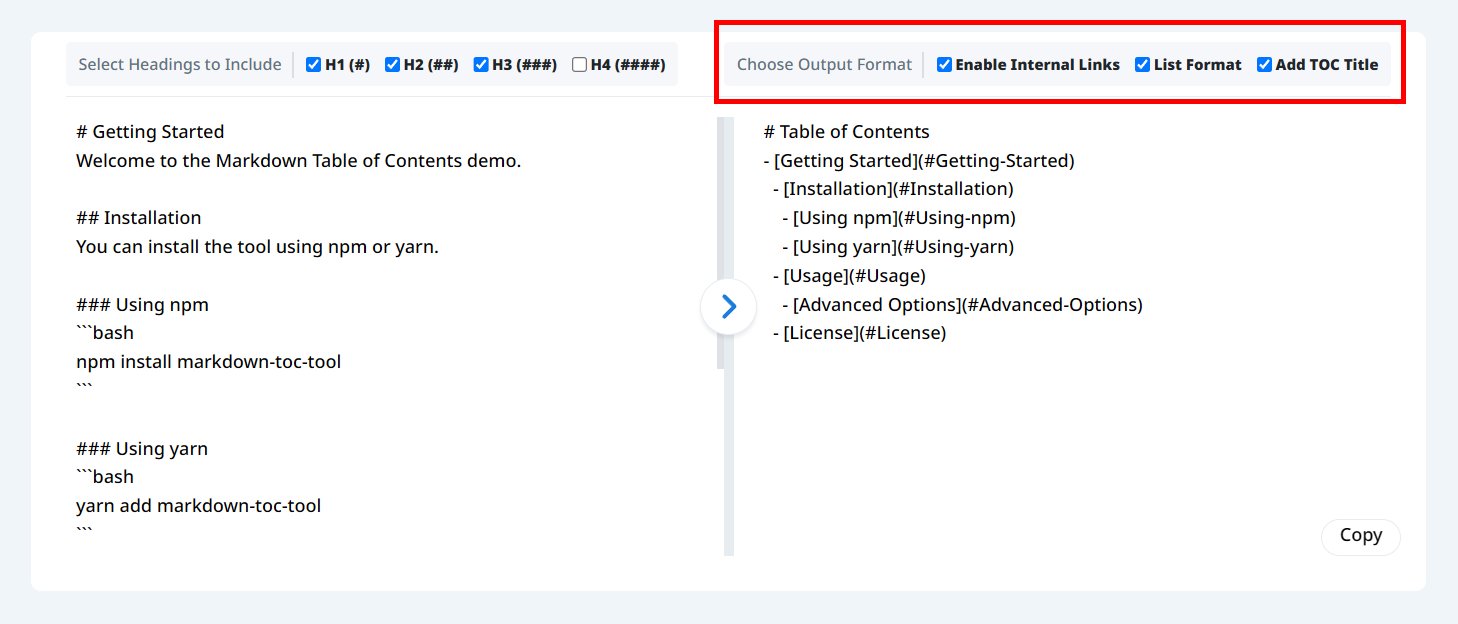
Copy the generated TOC and paste it at the beginning or any desired location in your Markdown file.
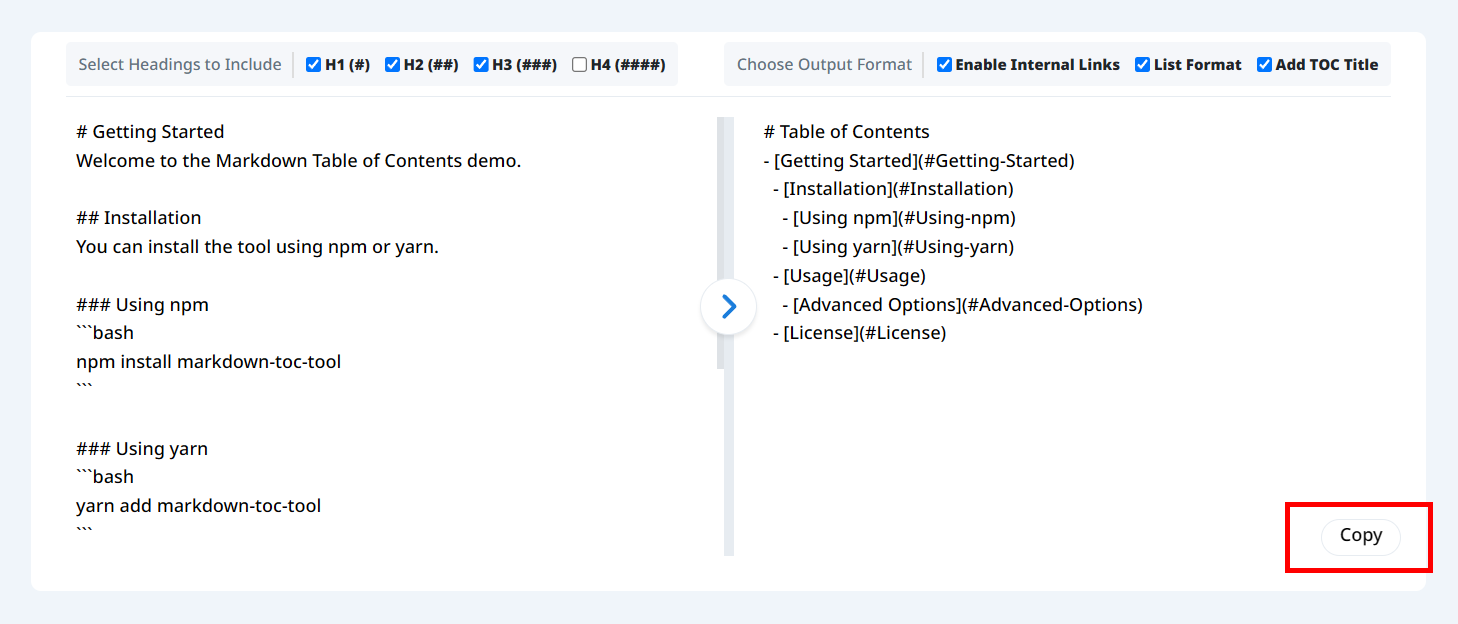
Ideal For
Is this tool free to use?
Yes, it’s completely free and requires no registration. You can start using it immediately.
Can I create internal links within my Markdown?
Absolutely. By enabling "Internal Links," the tool will generate a TOC with clickable links to each heading.
Does it support deep heading levels?
Yes. The tool supports Markdown heading levels from # to ####.
Is any data stored or sent when using this tool online?
No. All processing is done entirely within your browser, and no data is transmitted externally.
Manually creating a TOC can be tedious. This tool automates the process by extracting your Markdown structure to generate a TOC effortlessly. It’s perfect for organizing README files and documentation.
Generate your Markdown TOC now and streamline your document structure!