Easily convert tables from Excel, CSV, JSON, SQL, and HTML into clean Markdown format.
This free online Markdown table generator lets you convert a variety of table formats—including Excel, CSV, SQL query results, JSON, and HTML tables—into Markdown with a single paste.
No registration or installation required. All conversion happens entirely in your browser, so your data stays private and secure.
You can generate Markdown tables from many types of data. Just paste your table content into the input area—conversion happens in real time. For direct input, you can type tab-delimited or comma-separated text to create tables on the fly. With "Auto-detect" enabled by default, no format selection is necessary.
Copy table data from Excel or Google Sheets and paste it directly into the input area to generate a Markdown table. You can also directly type tab-separated text to create tables in real-time (use tabs for columns and newlines for rows).
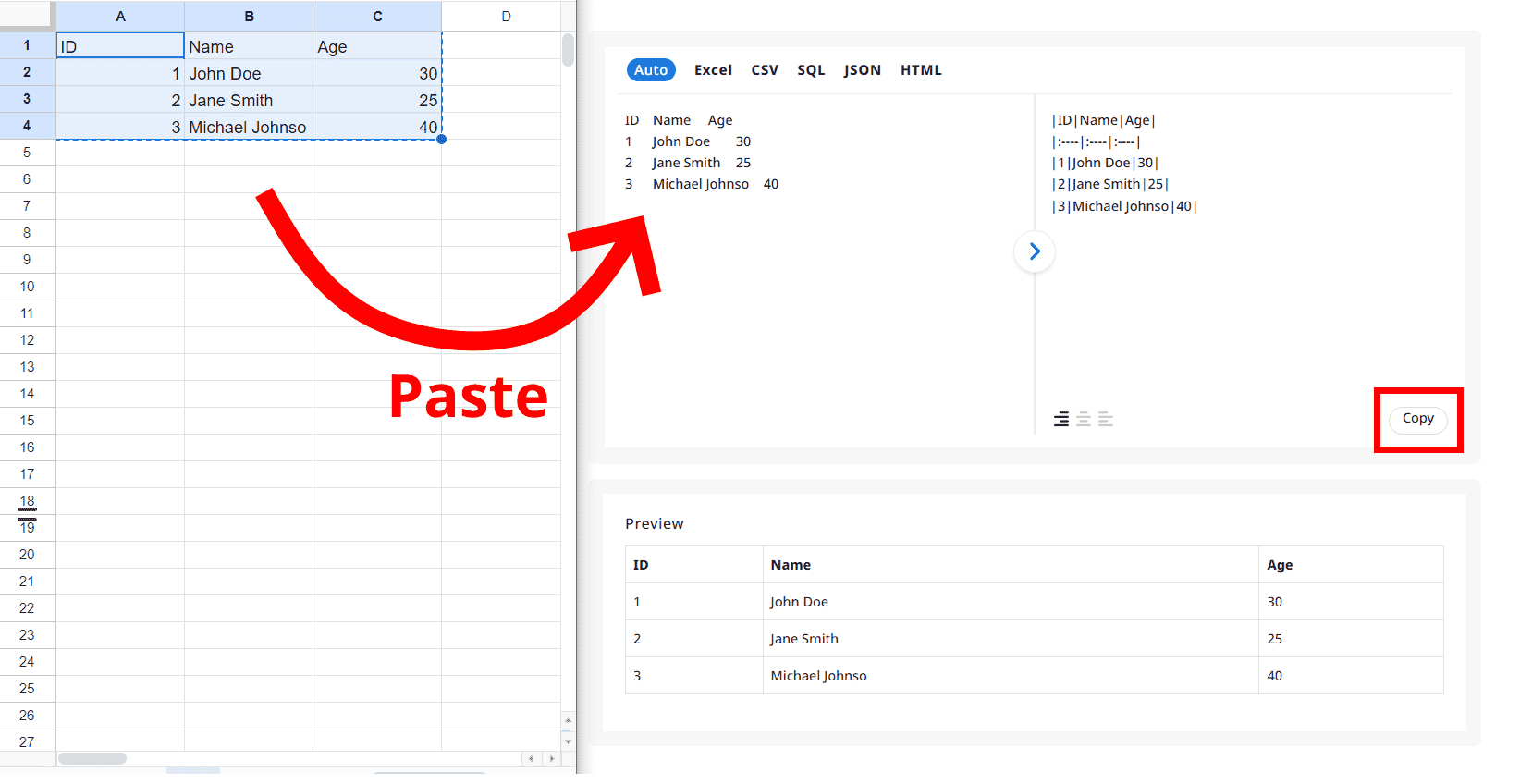
Paste or upload comma-separated values (CSV) to generate a clean Markdown-formatted table in seconds. You can also directly type comma-separated text to create columns, and use newlines for rows.
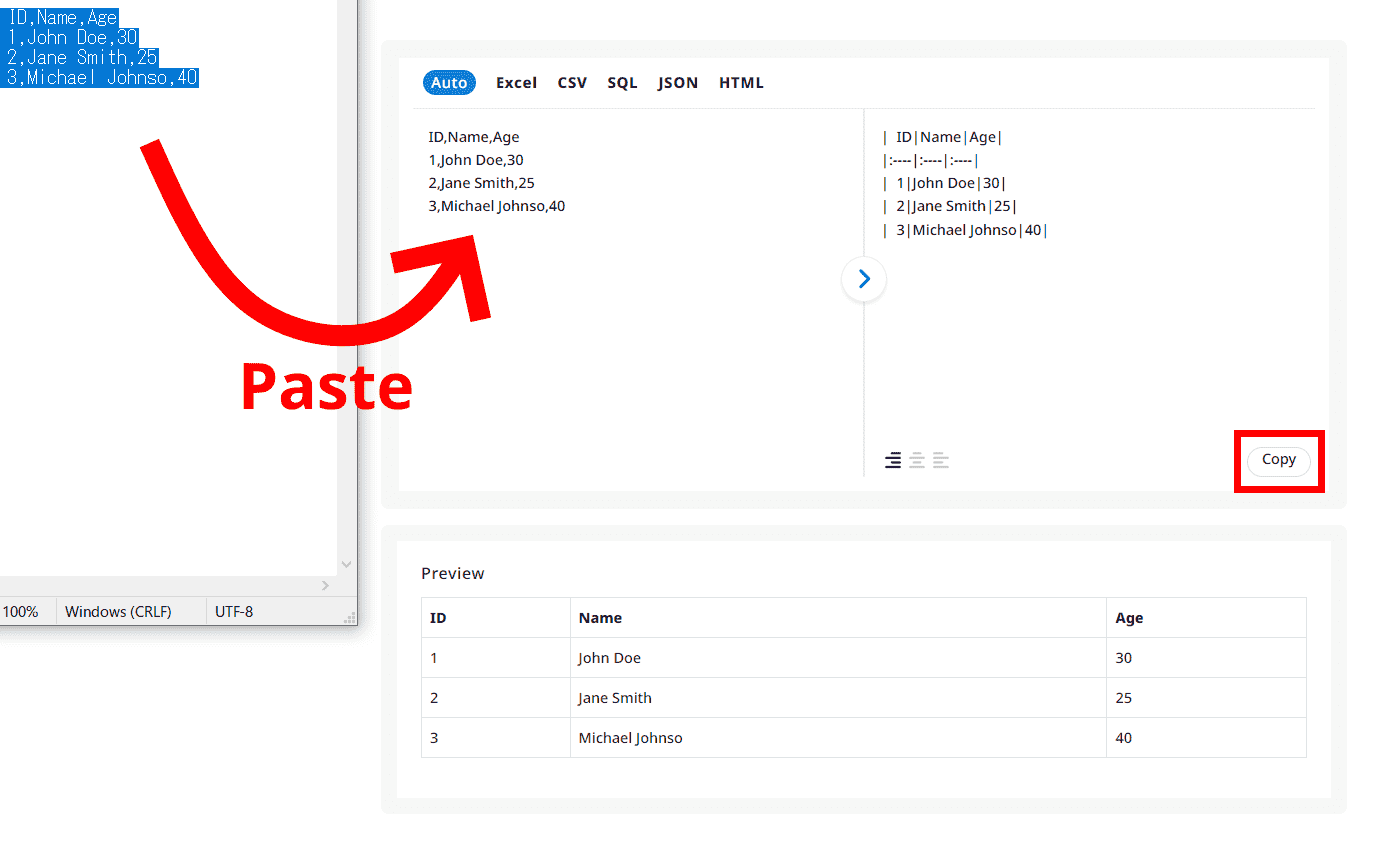
Supports both array and object-based JSON structures. Paste your JSON into the input field and see it instantly converted to Markdown.
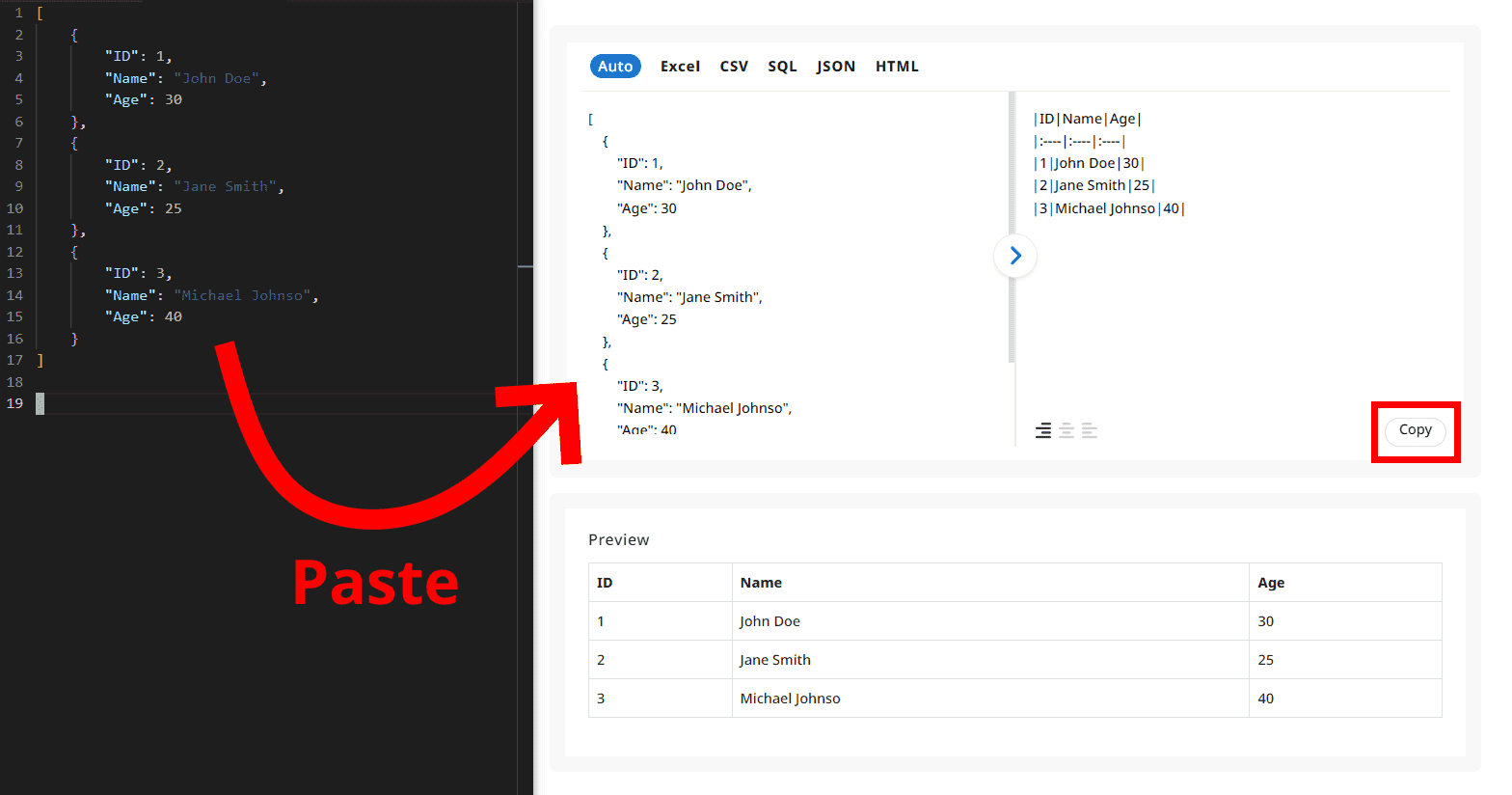
Copy SQL output from your console and paste it here to convert query results directly into a Markdown-compatible table.
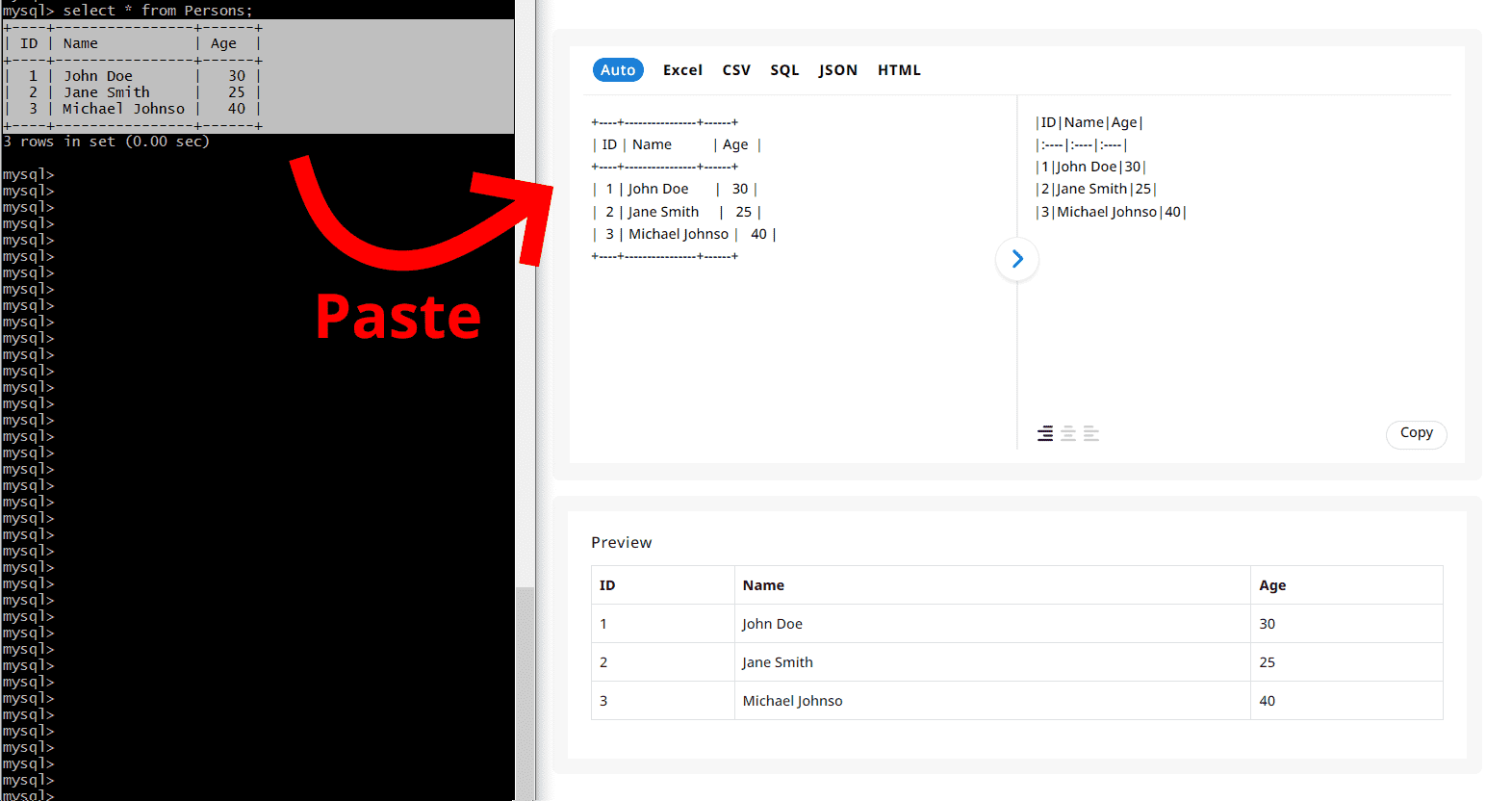
Paste table elements enclosed in HTML <table> tags to convert them into clean Markdown tables.
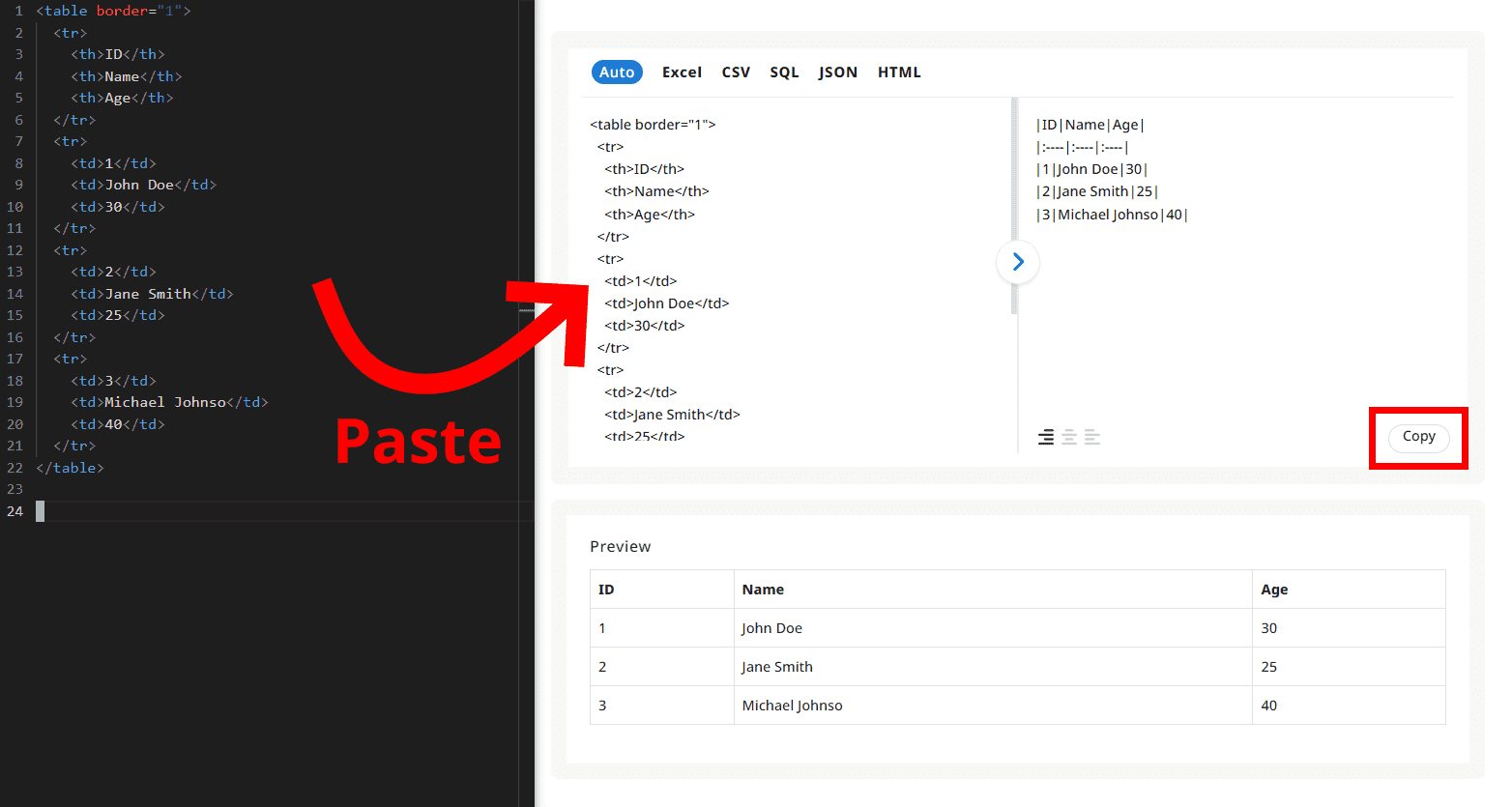
A. Just copy your table data and paste it into the input box. The tool auto-detects the format and instantly creates a Markdown table. See the "How to Use" section for more details.
A. Yes, completely free with no sign-up or installation. Use it directly in your browser.
A. No. All processing happens locally in your browser. Your data never leaves your device.
A. You can convert Excel (TSV), CSV, SQL query results, JSON (arrays/objects), and HTML <table> elements into Markdown tables.
A. Yes, you can create tables in real time. Use commas (,) or tabs for columns, and newlines for rows.